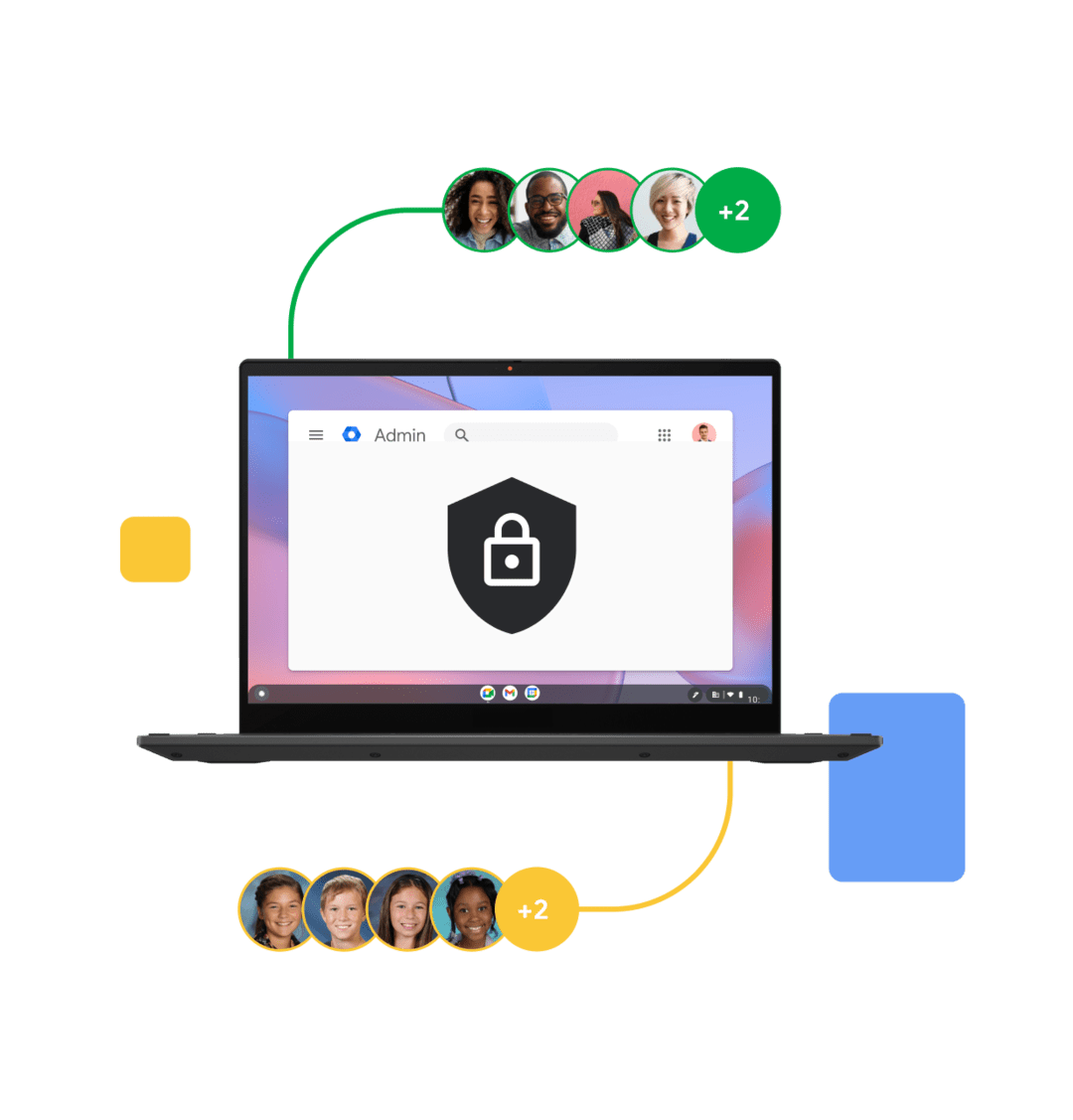In recent years, the use of technology in the classroom, as a key instrument for the education development. Thanks to this growth and acceptance by the teachers and students, large technology companies created resources to facilitate learning. In this post, we will tell you everything about Google tools for education, which will allow you to complement your classes.
Google for Education offers the best tools, devices and Google cloud-based technology for educational centers or for home education, for primary and secondary students. These educational resources work together to enhance teaching and learning, and that teachers and students can make their classes more flexible, agile and secure.
Within Google Workspace for Education you can find educational applications like Google Classroom, Google Calendar, Meet or Google Drive, as well as Chromebook and Google Jamboard computers, the interactive whiteboard designed by Google. These tools can be used for free or paid (which includes features improved).
1. Google Classroom 
Google Classroom is a complete and very useful tool for teachers and students, as it allows manage, measure and optimize the teaching process. It is very easy to use and is characterized by being very secure when protecting student data and activities.
The application is within Google Workspace for Education and was designed for manage classes, whether in person or remotely, centrally. Allowing create, classify and collect student assignments, and provide greater collaboration and communication between teachers and students.
Among its main advantages are:
Ease of use: you can learn to use it in a few minutes, whether you have knowledge of technology or not.
Greater collaboration: since all the information is in the Google cloud, it allows you to work simultaneously on the same document with the entire class.
More communication: With the Google Meet tool, it is possible to organize meetings at any time and wherever you are, to resolve questions or tasks face to face with students or teachers.
Access from anywhere: It doesn't matter if you are at school or at home, with these educational resources you can learn and teach from anywhere and on any device, offering greater mobility and flexibility.
2. Google Slides 
With the tool Google Slides you can put together presentations for students and thus complement your classes. It allows you to create visually attractive slides so that the learning is more interactive, without the need to create copies.
In addition, several people can work at the same time without the need to update the versions since is edited in real time, ideal so that it is possible to collaborate between students and teachers at the same time. Each user can control who has permission to edit, view or add comments, and write comments and assign tasks to develop tasks or brainstorm as a team.
3. Google Earth 
Google Earth is an application that allows you to explore a virtual world globe. It stands out for being realistic, has high quality images, and allows you to view the relief of cities, buildings, etc. in 3D.
It is considered useful for schools since in addition to showing the geography of all the countries and cities in the world, it provides information about the history of the places, the characteristics of nature, among other resources.
It is free and can be used on all platforms, whether mobile or desktop. It is also possible to use Google Earth online without having to install anything on our devices.
4. Google drive 
Between the Google tools for education, Google Drive is one of the most complete and useful since it allows you to improve the collaboration between students and storing files in real time. Works alongside other Google Workspace for Education apps like Google Slides, Google Docs or Google Sheets where it is possible to edit documents and then save them all in one place from any device.
Another notable feature of this tool is the security it provides, as it ensures encrypted and secure access to files. All the files you have in your cloud can be analyzed and deleted if they are dangerous. Being a cloud native application, there is no need to have local files and the risks to which your devices are exposed are minimized.
You can also open and collaborate with Microsoft Office files without having to convert them, plus edit and save more than 100 additional file types, including PDF, CAD, images, and more.
5. Google Sheet 
The tool of Google Sheet It allows create and edit spreadsheets to make data-driven decisions. It allows measuring the progress of students and controlling results, all of this collaborating in real time and from any device.
To optimize and complement your classes, teachers may Write comments and assign tasks to advance data analysis.
Furthermore, being connected with other Google applications, facilitates teaching and learning. For example, inserting Sheets charts into Google Slides and Docs. You can also reply to comments directly from Gmail and easily present your spreadsheets in Google Meet.
6. Google Docs 
The Google Docs or Google Documents serve to create online documents, are word processors. The files are stored in the Google cloud and they can be organized in folders, shared between different people, downloaded to all devices or sent by Gmail.
One of its benefits has to do with the collaboration between students and teachers or study groups. Like the rest of Google tools for education, they can be edited in real time, shared, commented via chat or notes, and sent.
More advantages: the number of formats it accepts, such as Microsoft files; the possibility of creating forms to take exams or questionnaires; avoid using extra space in the device's memory, greater security against viruses or attacks.
7. What are the Google for Education tools?
The package of Google tools for education was designed for enhance education. They are educational resources that facilitate and improve teaching through technology, allowing the way of learning to be transformed by making it more interactive.
They work together, they complement each other so that the experience is more productive so that students and educators can develop their potential. They are characterized by being safe, easy to use and flexible.
As we have seen, within this set of tools the following stand out:
Google Sheets, Docs and Slides
To these are added the Chromebook computers, who work 100% in the cloud and include all Google applications, along with the operating system of Chrome OS.
Regarding prices, Google Workspace for Education offers a free plan Education Fundamentals, for all educational centers that meet the necessary requirements. And then, for those who need more premium features, Google also offers paid editions, such as Education Standard, Teaching and Learning Upgrade, and Education Plus.
8. Manage your educational ecosystem with Chromebook
As we have seen in our last post on laptops for studentsChromebooks are a great option for students and teachers. These computers were designed by Google to work or study in a very hard way faster, safer and easier.
They allow you to personalize learning environments, with all Google tools integrated and in the cloud, allowing students to participate either individually or in groups, at school or remotely.
On the other hand, Chromebooks They also offer the security that Google provides in all its services, you can work calmly since it has a multi-layer security system that reduces the risk of attacks, and they are also updated automatically.