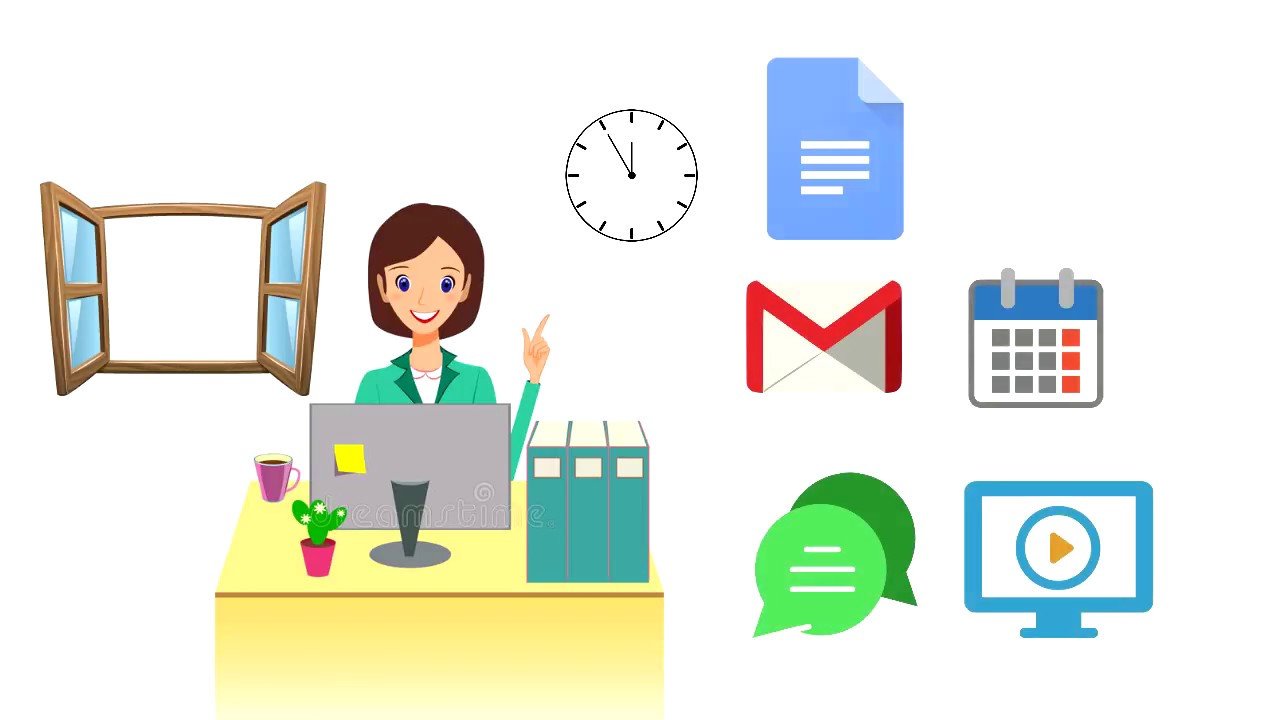Previously we have made publications presenting products such as Chromebox, Jamboard or Chromebit. Today is the turn of Google Pixelbook, Google's high-performance Chromebook.
What is Google Pixelbook?
Google Pixelbook it is not only one of the best Chromebooks, but it is also one of the best computers 2 in 1 laptops what can I buy. This is due to its ability to offer a version in Android while keeping the features and design of Chrome OS intact. Something that Windows 10 cannot compete with.
Google Pixelbook Features
The features of the Google Pixelbook vary depending on the model you choose. Either way, both versions are very powerful.
Data sheet
| Screen | 12.3-inch touch LCD with QHD resolution (2,400 x 1,600, 235 dpi) |
| Processor | 7th Generation Intel Core i5/i7 |
| Memory | 8/16 GB |
| Graphics | Intel HD Graphics 620 |
| Storage | 128 / 256 / 512 GB SSD (NVMe on 512 GB drive) |
| Connectivity | WiFi 802.11ac (2×2), Bluetooth 4.2 |
| Ports | 2 x USB-C 3.0, 3.5 millimeter headphone jack |
| Battery | 10 hours of autonomy |
| Others | Backlit keyboard, optional Pixelbook Pen ($99) |
| Dimensions | 289.6 x 221 x 10.2 millimeters |
| Weight | 1.1kg |
| OS | Chrome OS |
Why Google Pixelbook?
1. Adaptation and 4 in 1 design
When you talk about the Google Pixelbook, you talk about design. On the one hand, its finishes are spectacular- It is one of the most beautiful looking Chromebooks. simple and elegant.
On the other hand, it has a 4-in-1 design that adapts perfectly to what you want to do, thanks to the modes of laptop, tablet, store and entertainment.
2. Performance
One of the main reasons to get a Google Pixelbook is that it comes with an Intel® Core processor? seventh generation. This allows for more navigation. fast, multitasking, entertainment and more. Also has up to 16GB RAM and 512 GB internal storage.
3. Built-in Google Assistant
This model is the only one that integrates the Google Assistant. This means that it will always be there to help you. It will allow you to obtain quickly answers and manage your day to day in a simple way.
There are 3 ways to access the assistant: speaking, typing or with the Google Pixelbook Pen.
4. Pixelbook Pen
As we have already mentioned, the Google Pixelbook has a convertible design that allows you to transform it into a touch screen. But, in addition, it has the Pixelbook Pen, a smart pencil Only 10ms latency, 60 degrees of writing detection and pressure sensitivity. This makes writing with it very natural, just like when you write with a pen on paper.
5. Google Cloud
As with all Chrome devices, the cloud connectivity It's very important. Thanks to this, Google Drive makes automatically backup copies of your most recent documents, sheets and devices, so that you can work offline. Also, remember that with its storage of up to 512 GB, saving documents to work offline will not be a problem.
6. Chrome OS
Finally, it could not be any other way: Google Pixelbook has the operating system Chrome OS. As you already know, this operating system increasingly resembles Android and is even compatible with its applications from the Play Store. In addition, it has many more advantages that we have already mentioned in other posts such as What is Chromebook: 8 keys to the Google laptop.
Do you want a Google Pixelbook?
If, after reading this post, you have decided to buy a Pixelbook, you can find it in our Online store. If, on the other hand, you need more information Contact us!