Chrome OS or Windows?
2019 has arrived. Many of us have made a list of tasks for this year, and changing your devices may be one of them. And since you get a new device, you will be thinking about which operating system to keep.
Two of the main operating systems most used at a professional level are Chrome OS and Windows . Don't you know their main differences? We explain them to you in this post!
operating systems
Chrome OS
Chrome OS is the operating system Google, since 2011. It is mainly based on the cloud and online work. It has a range of electronic devices such as Chromebook (laptops), Chromebase (all in one), Chromebook Tab (tablets), Chromebox (small computers that connect to screens), Chromebits (pens connectable to screens), Hangouts Meet (video conferencing solution) or Google Jamboard (interactive board).
In addition, it also has the G Suite office pack. If you want to know more you can read G Suite: What it is and why to take it into account either G Suite Basic, Business and Enterprise: Which plan to choose.
Windows 10 S
Windows is the operating system Microsoft. It is one of the oldest operating systems: it has been implemented since 1985. Its latest update is called Windows 10 S and it is software suitable for PCs.
Main differences between Chrome OS and Windows
1. Interface and desktop
One of the main differences between both operating systems is their interface. Although the appearance of Windows be one of the most familiar (even after many updates), It is known for having a more classic and less intuitive appearance. However, in the latest updates these aspects have been improved.
On the other hand, although the desktop Chrome may be less familiar to us, its intuitive and simple interface It makes the experience of navigating its environment very good and becomes one of its strong points.
2. Ecosystem and applications
If you compare both operating systems taking into account the default applications, Chrome OS comes ahead of Windows. In Windows we find a store (Microsoft Store) with useful applications, but not very varied. Instead, Chrome OS supports apps Google Play. This considerably opens the range of possibilities and apps available.
3. Default browser
Although the possibilities of choosing a browser are becoming more flexible, each operating system has one as default. This influences some of the main functions offered by the operating system.
In the case of Windows, as many of us already know, defaults to the famous (and disowned) Internet Explorer. Instead, Chrome OS has Google Chrome, one of the most used browsers regardless of the operating system. This also influences the number of extensions and web applications that its main operating system, Chrome OS, has.
4. Updates
One of the aspects that most concerns businesses is the maintenance of devices and their updating. In the case of Windows, count with one good update system, but it can sometimes be slightly confusing and annoying.
Constant updates are eliminated in Chrome OS. This allows many companies to save a lot of IT effort.
5. Virtual assistant
Both operating systems have different virtual assistants. One of the best known, since a couple of updates Windows, is Cortana. This wizard can be found on the left side of the taskbar on laptops.
In the case of Chrome OSI'm sure you've heard of Google Assistant. One of the improvements that Google has proposed this past 2018 is the considerable improvement of its assistant. In this way, it has introduced other devices such as Google Home.
Is Chrome OS right for your company?
If what you want is a simple, cloud-based and efficient interface, YES.
The main aspect to take into account when choosing it is the professional use you make of the devices. If you think that you can only work with online applications, is your best solution. The operating system and devices are fully prepared for cloud work. It also has offline work possibilities, for times when online work is complicated.
On the other hand, If you are already a G Suite user, you may be interested in purchasing your devices, since its applications are fully designed and adapted to this operating system.
If you want to know more about G Suite, you can read What is G Suite and why take it into account. You can also find out about our Chrome devices in our website. Ucloudstore gives you the possibility to request advice, you just have to get in touch through the form which you will find on our website or by calling +34 634 88 78 70.

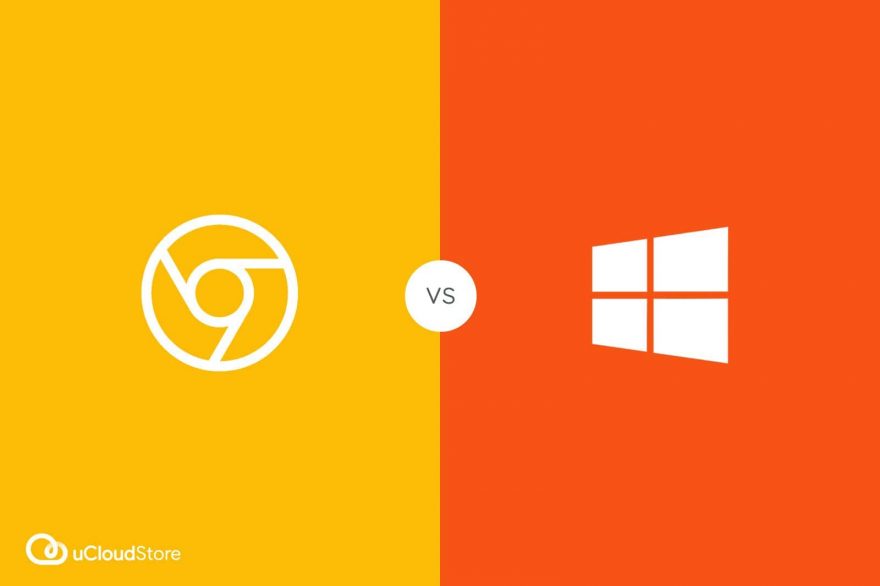
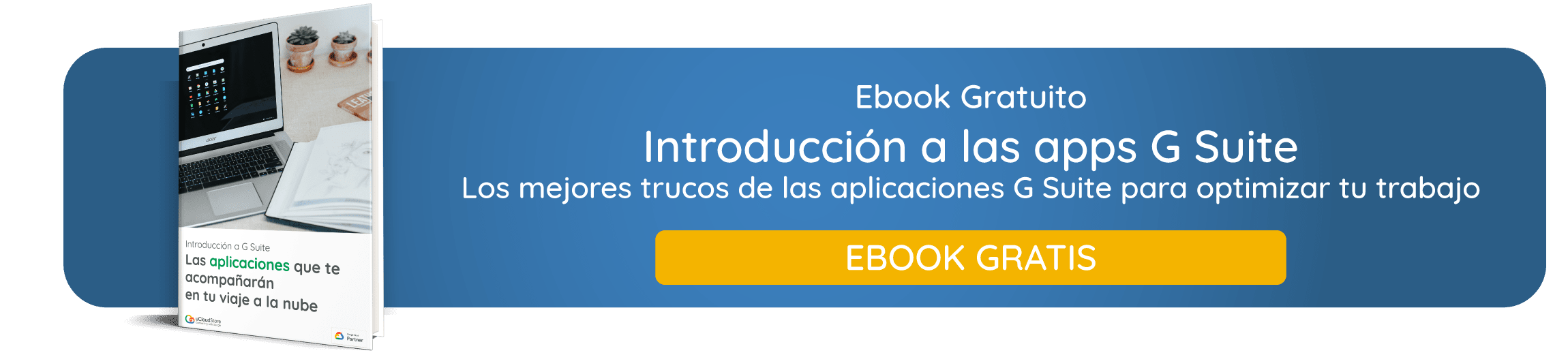
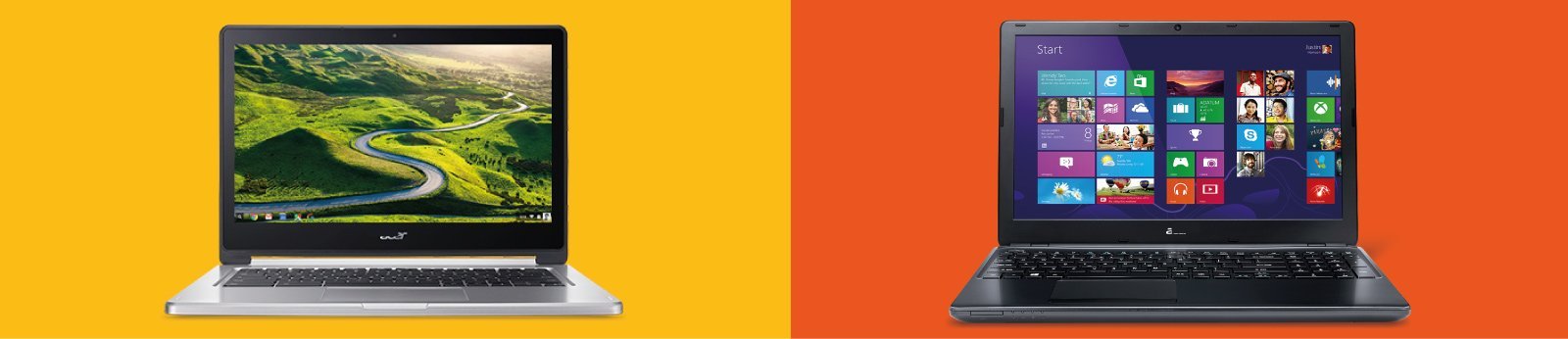
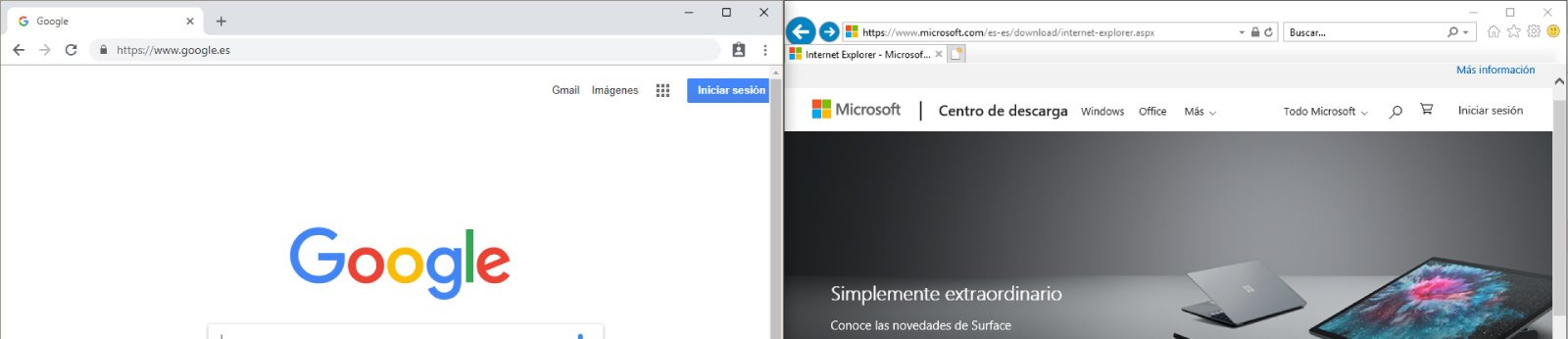
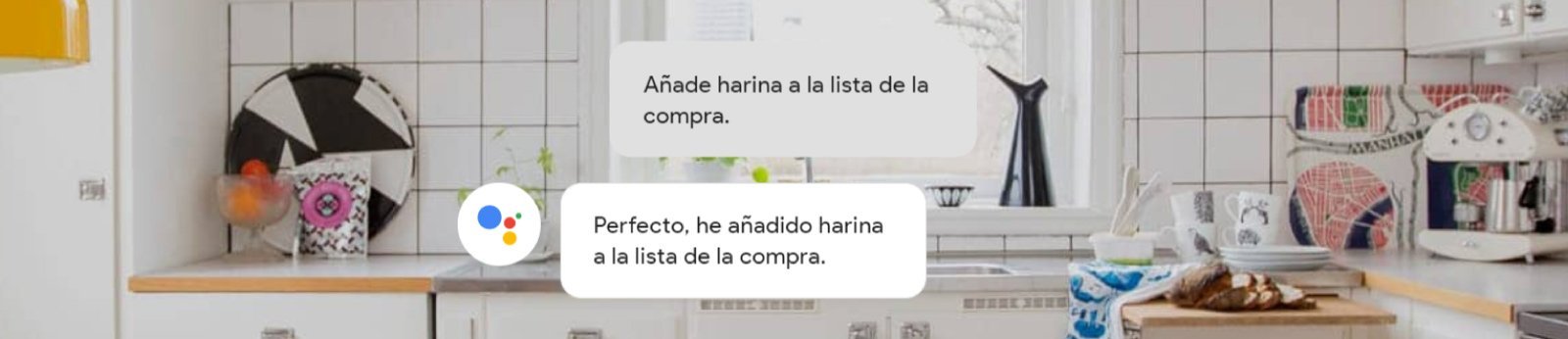


2 thoughts on “Chrome OS vs Windows: 5 diferencias y cuál elegir”
If I choose Chrome OS, I can add Windows 10 to any laptop and that capacity and memory would cover or take this operating system in the memory of a laptop, since it is capable of memory, they suggest that the laptop you buy must have, 8GB, 16 GB or 32 GB,? knowing that the more memory a laptop has, the better.
Yes, if you have a Google Workspace or Google Workspace for Education account, or if your company has signed up for Chrome Enterprise support.