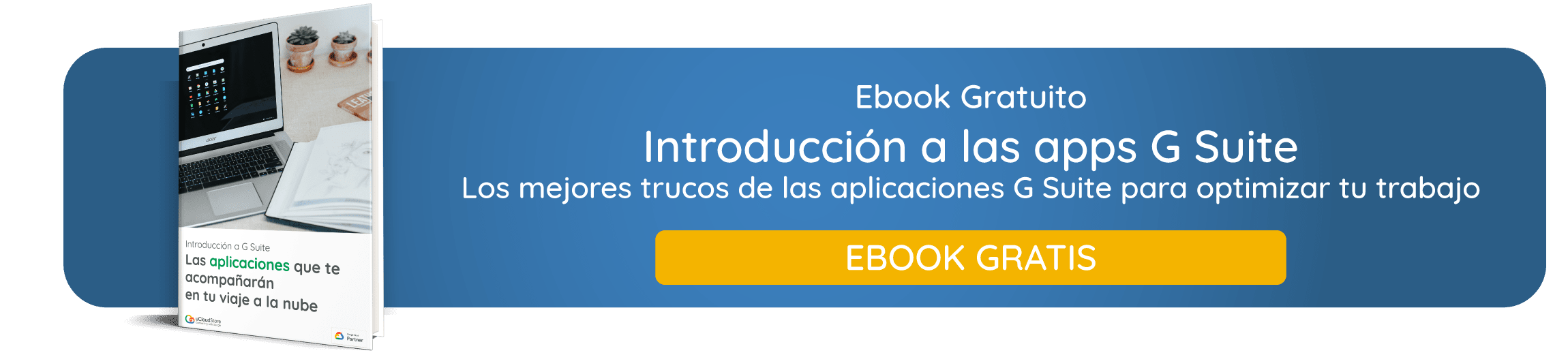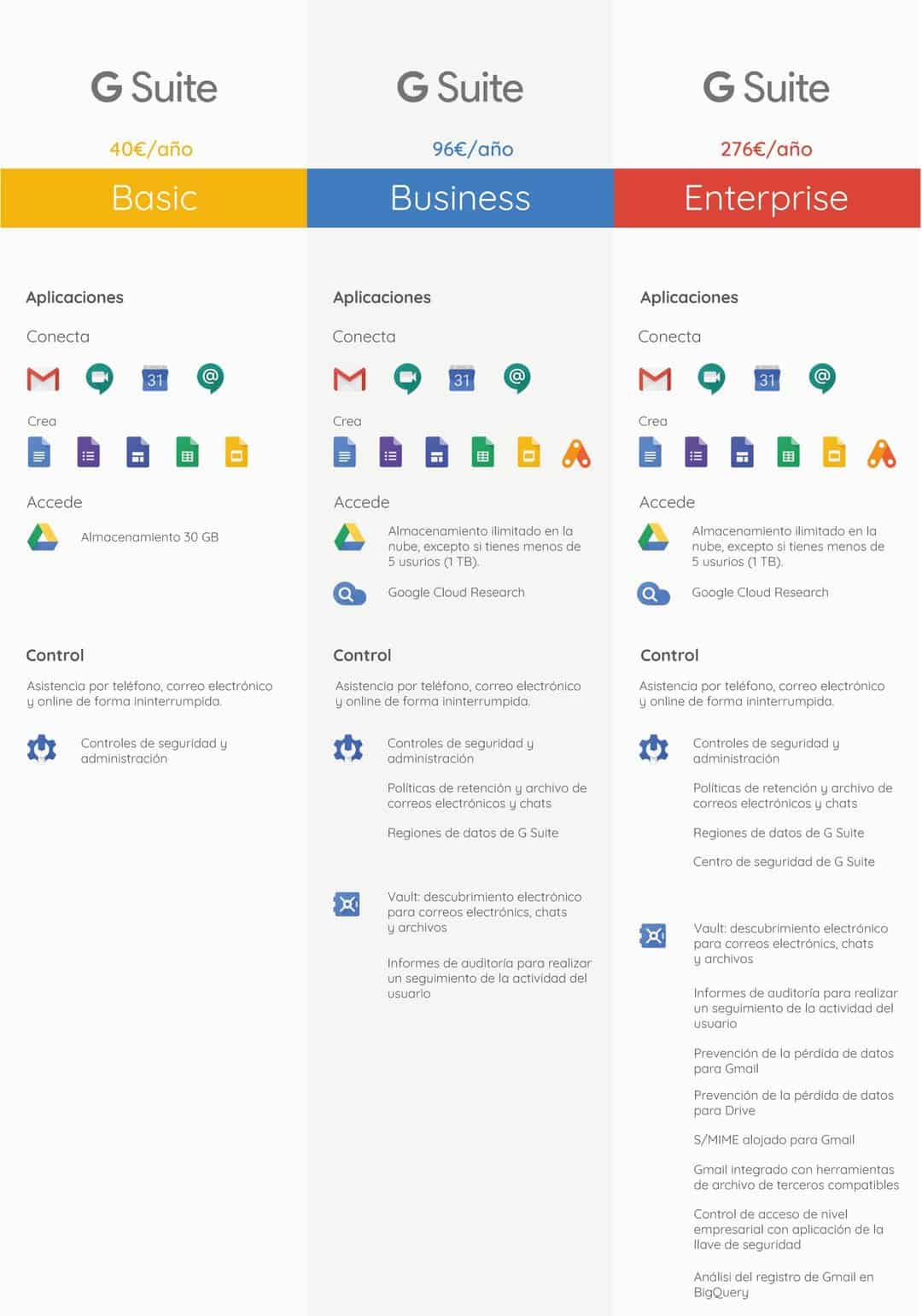Still don't know which plan to choose?
The G Suite plans They are essential for using Google and Chrome devices. Thanks to its use we can facilitate collaboration, streamline processes and make teamwork more flexible.
However, Google offers 3 types of pricing plans and you may not know which one to choose. This is why we want to offer you a comparison of the different plans and some useful tips that will solve your doubts.
What does each plan offer?
G Suite Basic
G-Suite Basic This application package is the most essential of all. However, it offers you everything you need to improve collaboration in your company, with the main intelligent office applications and the possibility of accessing administrative controls.
Among the pack applications we find:
- Gmail: will allow you to send and receive messages with a professional email address, such as raquel@yourcompany.com
- Calendar: You will be able to organize and share all the dates of your meetings and events with anyone, whether from your company or not.
- Documents- Gives you the ability to work on and edit text documents, spreadsheets, and presentations at the same time as other members of your team. You will not need to create more copies of the same document.
- Drive- You can store files and create backup copies in the cloud.
- Hangouts: will allow you to take video collaboration to another level, participating in video calls from any device and linking them with your calendar.
You will also be able to access administrative controls for:
- Get into your central administration console, modifying and managing your G Suite accounts and their security settings.
- Have a access control of your users and the services of their accounts.
- Manage the mobile access remote form.
- Create audits and reports of the use of your accounts.
- Receive Customer Support by Google.
In this case cloud storage is limited, although it offers a high amount of space per user (30GB). Furthermore, it is important to highlight that, although the work is in the cloud, You can also work offline since changes to the documents will be uploaded automatically once you connect to the internet.
Regarding its compatibility with other software, all Google licenses are compatible with Microsoft Office documents.
G Suite Business
He Business plan from G Suite offers the same services as the Basic option, but adding others such as unlimited space, the company-wide searches, the equipment units and a wide variety of controls as an administrator.
- Unlimited storage (from 5 accounts): All users will be able to have unlimited memory in their Drive, Google Photos and Gmail. In the case of having less than 5 users, each one will have 1 TB, which is not small.
- Company searches: Through the use of Google Cloud Research You can search any content of your business (Gmail, Documents, Calendar?) and receive useful information about attendance cards.
- Team units- They are an easy way to collaborate with members of an entire team, rather than individual users.
- Controls as administrator- With the use of this license, you will have more control options such as:
- Archived with Vault- A useful tool to retain, archive, search and export your organization's data.
- Advanced reports: with functions to prepare audits and reports, personalized alerts and APIs. Also for the management of mobile devices and alerts.
- Alerts in Drive- Ability to receive alerts when changes are made to your folders, whether by members of your team or external ones.
- Security keys: You will be able to establish security keys in your business and have control over them.
- Additional policy controls: will allow you to better restrict tasks for your users.
G Suite Enterprise
As a last option, Google offers the Enterprise plan is he Premium package, since it includes all the services mentioned above, adding security improvements, controls and customization options.
Among the advanced administrative control services included are:
- Improved Drive security- Protect your confidential information from unauthorized people.
- Advanced search system: allows you to perform an analysis of email traffic to find specific content such as credit or Social Security cards.
- Search for text included in images: Identify confidential texts in the analyzed images.
- Key Element Detection- Performing searches to detect relevant files and emails.
- BigQuery: access to this Google application that allows data storage in the cloud, to analyze Gmail logs.
- S/MIME- Use this encryption to increase the security of your email.
- Mobile phone management automation: customization of warning rules and detection of suspicious actions.
Do you already know which plan best suits your company?
We hope that after reading this article you can make a decision about which of the options of G-Suite best suits the needs of your business. However, if it is still not clear to you, you can contact UcloudStore from your web form to finish solving all your doubts.
If you need advice, you can call us on phone +34 634 88 78 70 where our professionals will guide you based on the capabilities of your company and the needs of your sector. If you want more information, you can access our article why you should consider G Suite.