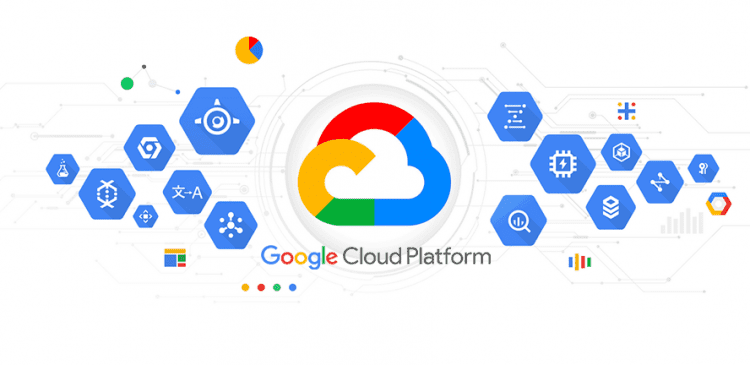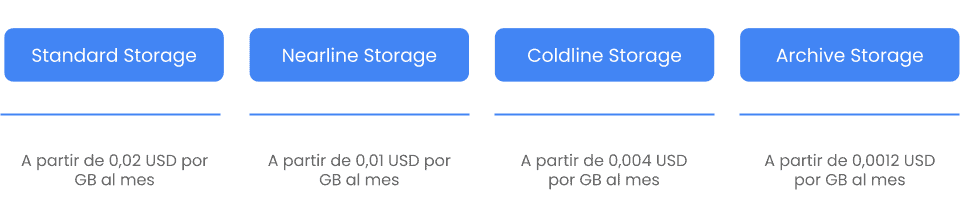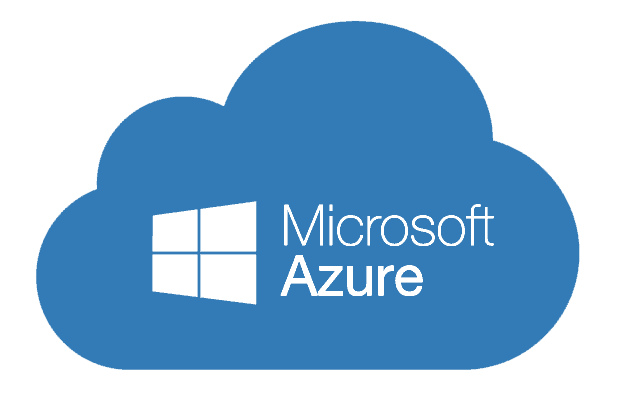Storing your data in the cloud is easy, reduces costs and does not compromise the quality and security of your data. As we have seen in others post about Google Cloud Platform or AWS, there are different cloud storage service providers, and various uses that can be given to it.
He object storage can be used to preserve any object like photos, video, audio, pdf, documents, static files, etc. As well as to host a static website or for backup purposes. Among the main companies that offer this service are: amazon, Google Cloud and Microsoft. In this article we will see alternatives to Amazon s3, such as Google Cloud Storage and Microsoft Azure Blob Storage.
1. Comparison between Amazon s3, Google Cloud Storage and Microsoft Azure Blob Storage
| Feature |  |
 |
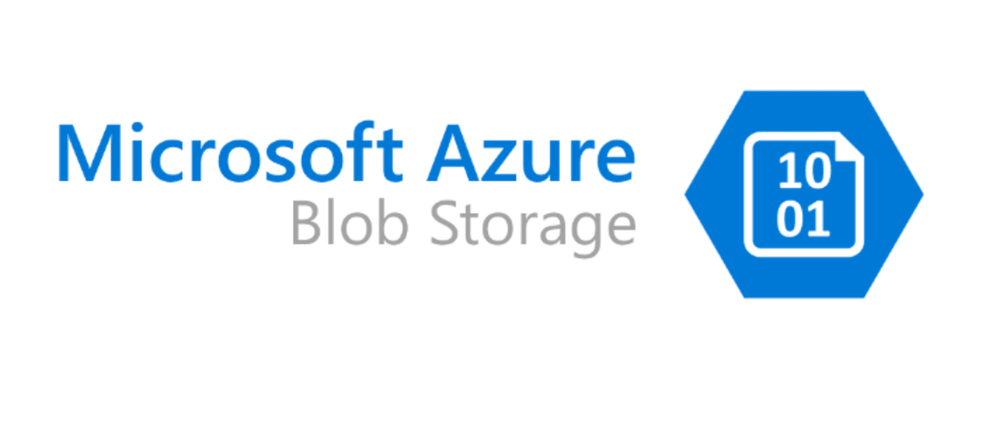 |
|---|---|---|---|
| Definition | Object storage that offers scalability, data availability, security and performance | Object storage for all types of companies and any amount of data. Delivers availability, scalability, security, performance and machine learning | Object storage for cloud-native workloads, files, data lakes, high-performance computing, and machine learning |
| Storage type | Bucket | Bucket | Containers |
| Storage classes | 1. S3 Standard (default) 2. S3 Standard-IA 3. S3 Intelligent-Tiering 4. S3 One Zone-IA 5. S3 Glacier 6. S3 Glacier Deep Archive 7. RRS (not recommended) |
1. Standard Storage (default) 2. Nearline Storage 3. Coldline Storage 4. File storage |
Access levels: 1. Hot (default) 2. Cool 3. Archive Performance levels: 1. Premium 2. Standard (default) |
| Data redundancy | Region | Region Dual-region Multi-region |
Locally Redundant Storage (LRS) Zone Redundant Storage (ZRS) Geo-redundant storage (GRS) |
| Object lifecycle management | Life cycle rules | Object lifecycle management | Life cycle management |
| Charging acceleration | 1. Multi-part loading 2. Transfer acceleration |
1. Resumable charging 2. Parallel Composite Loads |
N/A |
| Search Capability | Athena | BigQuery | Query Blob Content |
2. Google Cloud Platform
Google Cloud Storage is an online object storage platform. It is designed to help companies of all sizes to store, organize and analyze various types of documents, audio and video files, images and other data; all in a centralized repository. The platform includes segments that allow companies to create storage spaces by geography or region and define bandwidth and access permissions.
Some of its features are:
Expands storage capacity 99 % faster than with on-premise environments.
Replicate the 100 % of your data between regions in 15 minutes or less.
Discover what it means to have an annual durability of storage of 99.9%.
Discover how customers use Cloud Storage to develop global businesses.
Easy data migration to cheaper storage classes
With the function of object lifecycle management (OLM) It is possible to configure your data, so that it automatically goes to classes of lower cost storage when the conditions you establish are met. For example, if they have been stored for a certain time or if you store a newer version of them.
Different redundancy options
Cloud Storage has a growing list of storage segment locations where you can store your data with various automatic redundancy options. Can customize where and how to store your data, whether you want to optimize your response times to a few tenths of a second or create a robust crash recovery plan.
Easy data transfer to Cloud Storage
He Storage transfer service It is characterized by having a great performance capacity and offers online access to Cloud Storage, with the scalability and speed essential to simplify the data transfer process. To transfer data offline, the Transfer Appliance service provides a storage server that is incorporated into each user's data center and then sent to an ingestion location where the data is uploaded to Cloud Storage.
Archive Storage You Can Actually Use
With low latency and a single API for all Cloud Storage, the Archive and Coldline classes offer a cold storage that you can actually use. This way, you can use data stored in those classes directly from applications with low latency, just as you would with other storage classes.
Storage classes for any workload
It is possible to store your data in different storage classes to reduce costs without negatively affecting performance. You can start with a class that fits your current use and reconfigure it later to reduce costs.
- Standard Storage: It is an ideal class for storing data that needs to be accessed frequently, such as websites, streaming videos, and mobile applications.
- Nearline Storage: is a low-cost class that is useful for data that can be stored for at least 30 days, such as backups and infrequently accessed media.
- Coldline Storage: This is a very low cost class that is useful for information that can be stored for at least 90 days, such as failover data.
- Archive Storage: It is the cheapest type and is intended for data that can be stored for at least 365 days, such as regulatory files.
2.1 Price
The Cloud Storage service prices They are based on your use of them, including the amount of data you store, how long you keep it, the number of operations you perform on it, and the network resources you use when migrating or accessing it. For cold storage classes, intended for long-term preservation of data that is not frequently accessed, charges also apply for obtaining data and deleting it early.
The Google Cloud partners integrate their industry-leading tools with Cloud Storage for greater support for all types of features, from security and data transfer to backup and archiving.
2.2 Basic functions
The functionality of object lifecycle management Cloud Storage allows users to set custom rules to delete or retain old versions of objects, set session expiration time, and upgrade or downgrade storage types based on business requirements.
Cloud-integrated key managed services allow administrators to encrypt stored data and provide secure access to multiple users via encrypted keys. Users can also put files or documents on hold to prevent its elimination, as well as perform backup, archiving, disaster recovery operations and more. All from a unified portal.
 Pub/Sub Notifications for Cloud Storage
Pub/Sub Notifications for Cloud Storage
Pub/Sub notifications send information about changes to objects in your buckets to Pub/Sub, where the information is added to a Pub/Sub topic of your choice in the form of messages.
 Cloud audit logs with cloud storage
Cloud audit logs with cloud storage
Cloud audit logs enable you to generate logs for API operations performed in cloud storage.
 Usage logs and storage logs
Usage logs and storage logs
Cloud Storage offers usage logs and storage logs in the form of CSV files that you can download and view. The usage logs They provide information for all requests made to a specific bucket and are created every hour. The storage logs They provide information about the storage consumption of that bucket over the last day and are created daily. Once configured, usage and storage logs are automatically created as new objects in a bucket that you specify.
 Cross-Origin Resource Sharing (CORS)
Cross-Origin Resource Sharing (CORS)
The Cross-Origin Resource Sharing Specification (CORS) was developed by the World Wide Web Consortium (W3C) to get around the limitation of the same-origin policy. Cloud Storage supports this specification by allowing you to configure your buckets to support CORS.
 Signed URLs
Signed URLs
It is used to grant time-limited access to resources to anyone who owns the URL, regardless of whether they have a Google account.
 Static Website Hosting
Static Website Hosting
With this option, it is possible configure a Cloud Storage bucket to host a static website for a domain you own. Static web pages can contain client-side technologies such as HTML, CSS, and JavaScript. They cannot contain dynamic content such as server-side scripts like PHP.
2.3 Implementation
As we have seen, Google Cloud Storage is used to store data in Google cloud. It is usually used to store unstructured data, that is, objects or files of any type and size. Storage is located in the left sidebar of the Developers Console: Storage > Cloud Storage > Navigator.
Cloud Storage helps administrators to record and maintain user activity and data access logs for future reference, as well as receive file update or deletion notifications. It also supports integration with various third-party applications, such as Acronis, Commvault, HYCU, NetApp, TapeArk, Synology, and more.
- Opens Storage > Cloud Storage > Navigator in Developers Console.
- Enable The Billing, if applicable. You will only pay for what you use.
- Click Create a segment to generate a segment containing your data.
- Use the segment upload buttons to add files or folders.
- Click the icon to set the permissions and metadata of segments, files or folders.
- If you consider it necessary, check the boxes in the column Share publicly to share data through public links.
2.4 Training
In the following link you can see all the steps that can be executed in Google Cloud Storage Link
2.5 Assistance / support
In the event that it is necessary technical support assistance due to some type of incident, the Service Google Cloud Platform offers help through partners or through the console Google Support (Attendance).
2.6 Ideal for…
Cloud Storage, The main amazon s3 alternative, it is a service for store your objects on Google Cloud Platform. An object is an immutable data that consists of a file of any format. In this way, objects are stored in containers called buckets, and all buckets are associated with a project which, in turn, can be grouped into an organization. Each project, bucket, and object is a resource in Google Cloud and, for example, the instances of Compute Engine.
After creating a project, you can create Cloud Storage buckets, upload objects to your buckets, and download them. You can also grant permissions to make your data accessible to the principals you specify or, in certain use cases, how to host a website, accessible to the entire public Internet.
3.Microsoft Azure
The platform Azure Storage is the solution of Microsoft cloud storage Azure Storage provides highly available, massively scalable, durable, and secure storage for a wide variety of data objects in the cloud.
Azure Storage data objects can be accessed from anywhere in the world over HTTP or HTTPS via a REST API. Azure Storage also offers client libraries for developers building applications or services with .NET, Java, Python, JavaScript, C++, and Go.
The developers and IT professionals They can use Azure PowerShell and the Azure CLI to write scripts that perform configuration or data management tasks. The Azure portal and Azure Storage Explorer provide user interface tools to interact with Azure Storage.
Azure Storage Data Services
The Azure Storage platform includes the following data services:
Azure Blobs: a massively scalable object store for text and binary data. It also includes support for big data analytics through Data Lake Storage Gen2.
Azure Files: Managed file shares for on-premises and cloud deployments.
Azure queues: a messaging store for reliable messaging between application components.
Azure Tables: a NoSQL store for schema-less storage of structured data.
Azure Disks: block-level storage volumes for Azure virtual machines.