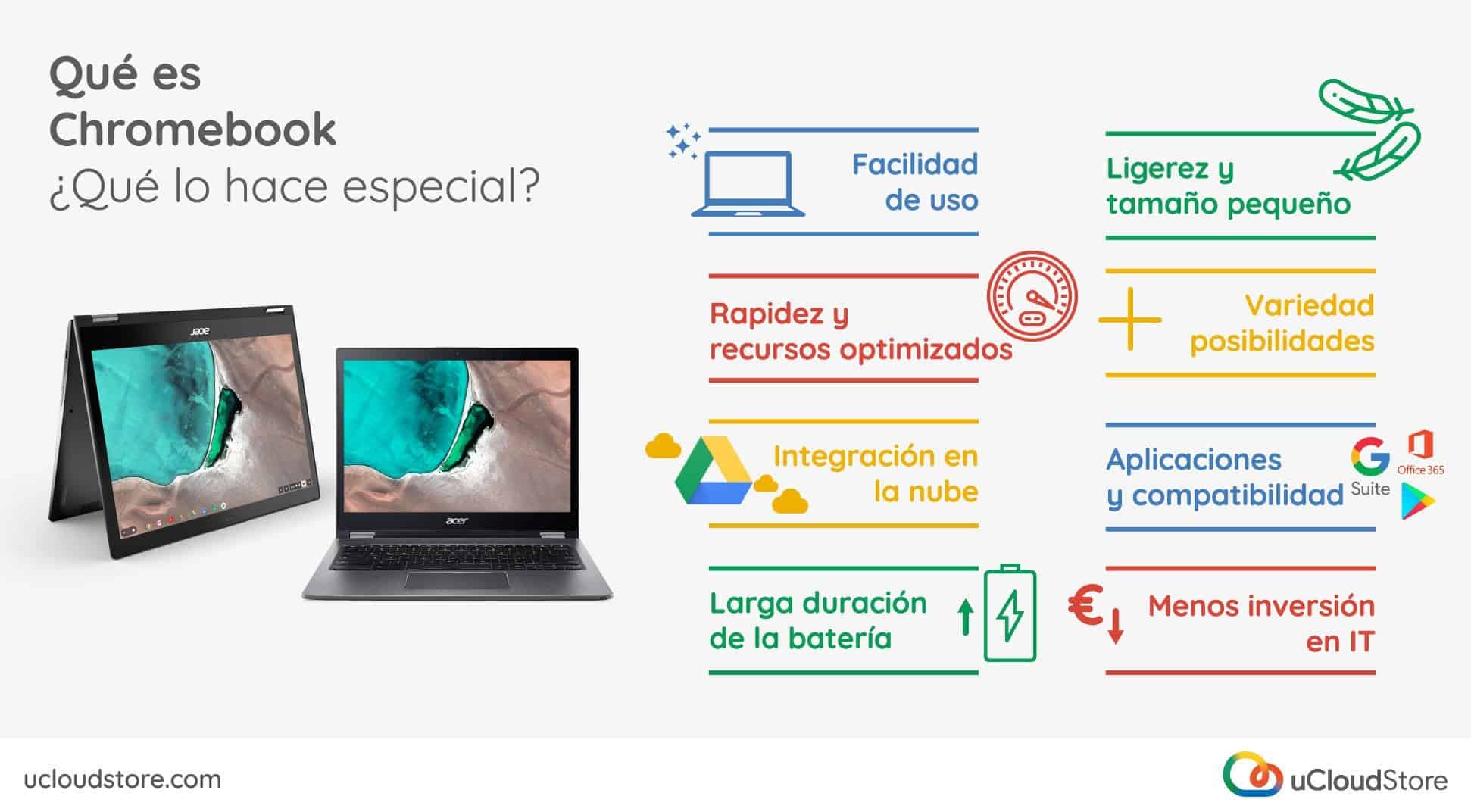Google Chromebook is he google laptop which began to be marketed in 2011. Since then, it has not stopped growing and improving. Did you just discover it? Its changes and constant improvements make it difficult that, today, you would not have considered getting one. If you are already used to the G Suite environment (and if not, we will show you what in the post G Suite: What it is and why to take it into account), it can be very easy for you to adapt to Chromebook.
Do you want to know more about laptops Chromebook and why should you have them in your company? Find out in this post!
What is Chromebook?
As you know, Chromebook is he laptop of Google. As its name indicates, it is based on your operating system Chrome OS (if you don't know it yet you can read Chrome OS vs Windows: 5 differences and which one to choose) and is the result of fusing the traditional structure of laptops with the use of applications and work in the cloud. This leaves us with a totally new computer and different from what we are used to, with multiple benefits that we will explain to you below.
What makes it special?
1. Ease of use
One of the most representative features of the Google and Chrome environment is the ease of use and intuitiveness. It is not necessary to have advanced knowledge in technology to know how to use a Chromebook. If you are already used to the G Suite environment, it can be very easy for you to adapt to the Chromebook. If not, you will see that it doesn't have much of a secret: its entire environment is based on the cloud, so you only need to know how to get around the internet.
2. Speed and optimization of resources
The devices Chromebook They turn on in a few seconds, so in any situation you can be prepared to use it. This is closely related to the optimization of all your resources. Since it's cloud-based, you won't have to have many apps or much internal space dedicated to file storage. In this way, the start of the Chromebook is very fast and the device, more efficient. You can see how using it can save you a lot of time.
3. Cloud integration
As we have already repeated many times, the devices Chromebook stand out for being fully cloud native. This makes them a very useful option in cases where the collaboration and flexibility between members of a team is essential. On the one hand, all files are stored in the cloud and are editable by any member who has access. On the other hand, this allows a user to access the desktop of their own device from any other device. Chromebook (or Chrome device). This way, if one day you can't access yours, you don't need to worry! you can access from any other. If you want to know more about these possibilities you can read Chrome OS: your best ally in any situationn.
4. Long battery life
Another characteristic by which Chromebook stands out is its long battery life. This is essential in cases like the previous one, where it is necessary flexibility and the option of work from anywhere, without worrying. Combined with its lightness, they make it one of the best options for professionals who don't stand still.
5. Lightness and small size
All models of Chromebooks They stand out for their lightness and small size. This laptop is so optimized that it does not need to take up much space. The computers that look more like desktops than laptops are over. There is also no more carrying a large amount of weight on your back every day.
6. Variety of devices and possibilities
The Chromebook They stand out for their variety of possibilities. On the one hand, you can find a range of products in a few very different prices, whether you want to spend very little, or if you have the possibility of making a large investment of money. This makes it easier to choose based on economic needs each.
On the other hand, you can also find a range of products from very different manufacturers: Acer, Asus, HP, Samsung? If you thought they were limited in terms of the variety of brands, you were wrong.
Finally, they also highlight the variety in more technical features that their models offer you. From the most basic, until 2 in 1 (laptops convertible into tablets), with touch pens or with a turning capacity of up to 360º.
7. Applications and compatibility
As you may already be imagining, a Chrome device stands out for having all the Google and G Suite applications. If you want to check what applications and extensions it has, you can go to the website Chrome Web Store. Furthermore, another improvement that has revolutionized the world of Chromebooks is its compatibility with applications Google Play and its ease of opening Office documents with the extension Office Online.
8. Less investment in IT
After reviewing all the characteristics that make the Chromebooks, you will see that all this implies a less investment and efforts in the IT department. His Easy to use, the practically lack of updates, facility of Applications and intuitive work in the cloud, make these efforts decrease considerably.
Do you want to switch to Chromebook?
We cannot deny that Chromebooks are special and different. They offer you the possibility of save time and efforts, to make your daily life at work much easier.
Is the Chromebook right for you? As we mentioned in the post Chrome OS vs Windows: 5 differences and which one to choose, this depends on how you usually work. If you spend a lot of your day using cloud applications, whether G Suite or not, or using the web browser, it will surely be your best option. You will be able to save effort in aspects that are irrelevant in your daily life and considerably improve your performance..
If you want to know more about the variety of devices we offer, go to our Web page Discover them!
And if you still don't know which model Chromebook choose, contact UcloudStore through the Contact Form or calling 34 634 88 78 70, our Chrome device professionals will advise you taking into account the characteristics of your company and the sector in which it is located.