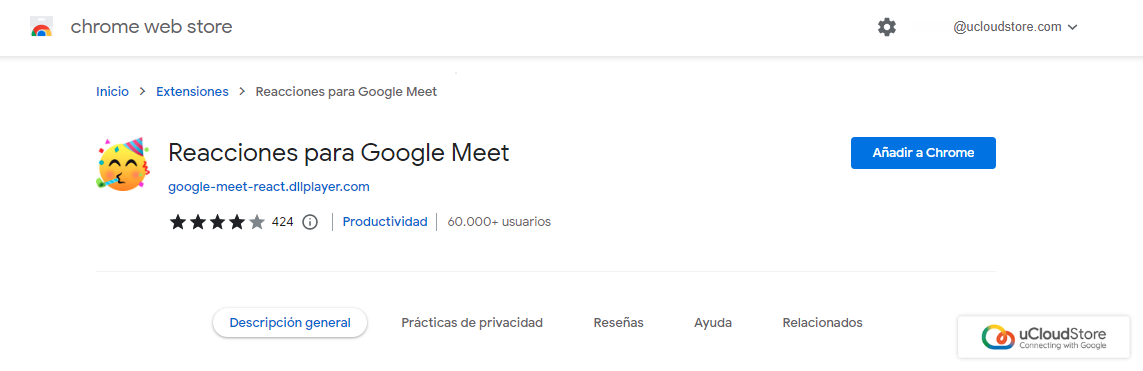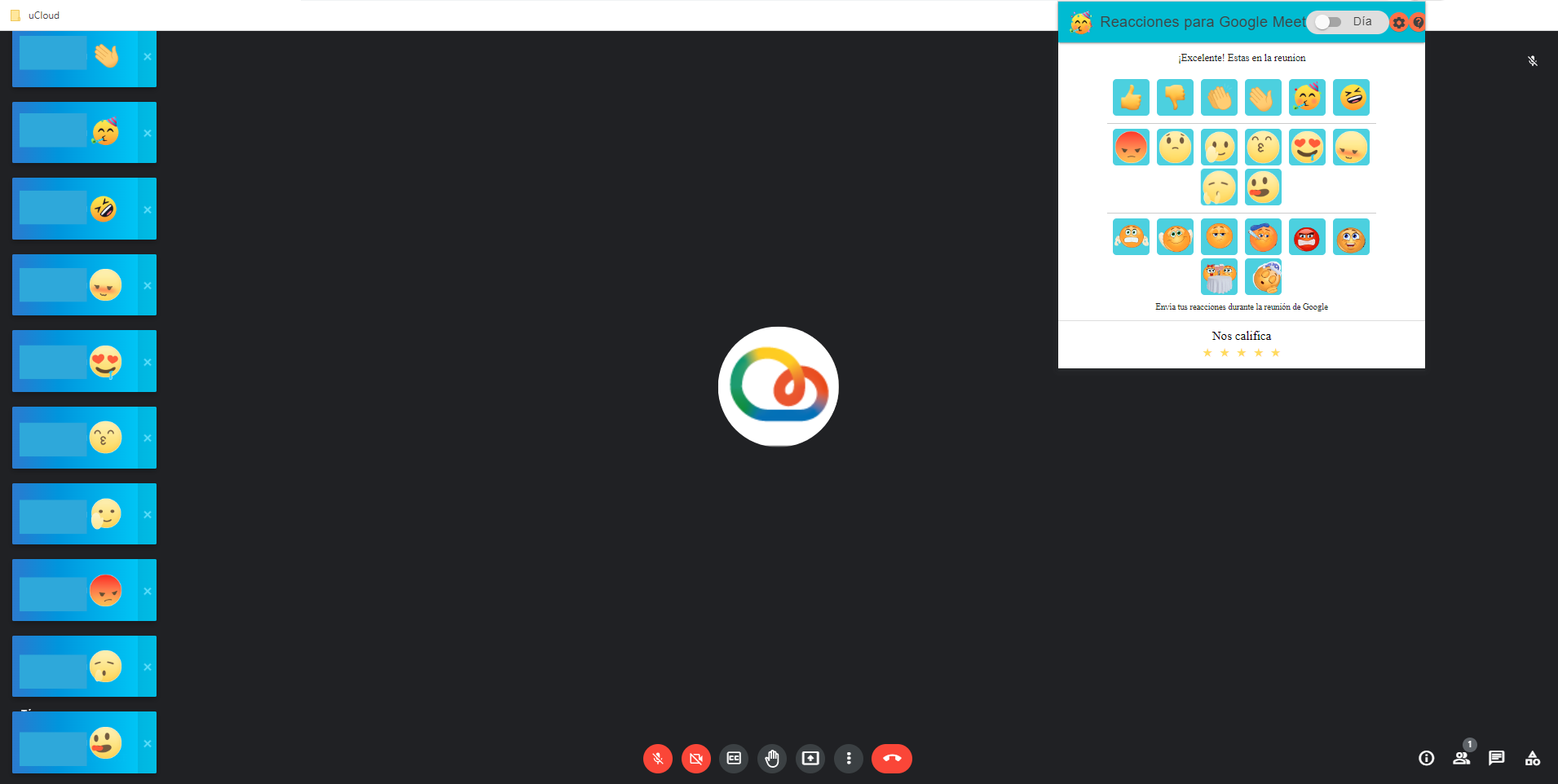Nod reactions for Google Meet it is one of the best google chrome extensions for Google Meet.
One of the most common problems people face with Google Meet or even during online classes is that it is difficult to get feedback during presentations. Thanks to this application it is possible react in real time, without interrupting the call, although the extension must be activated by all participants in the call.
It is intended mainly for the school use, since it is very easy and intuitive to use, and if we think about professional use it may not be complete enough. Furthermore, the icons are the ones we are used to using in any message we send, this makes it relatable, something informal and fun.
1. What is nod reaction for google meet?
Nod reactions for Google Meet is a Google Chrome extension that allows you to react or view the reactions of the people who are participating in the same meet, through emoticons. This action is carried out when users find themselves with the microphone disabled, for example because they are presenting their screen and cannot see the faces of the other members. Thanks to this application you can see the reaction that is being made live at any time, even interact with them without having to activate the microphone or turn on the webcam.
You can also enable notifications for each reaction, being able to personalize each reaction and associate it. In this way, andIt's the perfect application to use in class, and receive feedback from students. Whether it's doubts, changing the subject or whatever is necessary.
For example:
- I have a question / I want to speak *Hand icon* ?????
- I don't understand *Question symbols* ?
- I love *Heart* ?
- I think it's a bad idea *Anger symbol*?
?Do you prefer option A or B??
- Option A *Thumbs up* ?
- Option B *Thumbs down* ?
Something to keep in mind that may be the most negative thing about the extension is that we only found it available in web format, excluding the use of all people who are connected from a mobile phone or tablet.
2. What is the nod reactions for google meet extension for?
Once we download and install this extension, we can now react in real time, without interrupting the call. The extension must be activated by all participants in the call, to be able to react and see the reaction of others. We also find a waiting time between reaction and reaction, thus helping to prevent the chat from becoming saturated and being able to interact with users in an easier way.
In the extension, we find a wide variety of icons, and we go receiving updates which include more icons, interface improvements, and an increasingly intuitive extension. Each time is more used by students and teachers to carry out their classes with Google Meet.
3. Steps to start using nod reaction for google meet
Installing this application is very very easy:
We open our google chrome browser
We search and enter the Google Chrome Store
We put in the search engine ?Nods for Google Chrome?
It would be there!!
We would only be missing open Meet or Hangouts to start enjoying this extension (Remember that you can customize the icons your way)
4. So how to activate reactions on Google Meet?
After install the Nod Reactions for Google Meet extension, it will automatically be activated every time we enter a call via Meet or Hangouts. If it does not appear first, we open our extensions and click on it.
A last and not the least important function is that we can enable notifications. In case we need to be more concentrated and have the call window in the background, thanks to this function you can activate desktop notifications so that they reach you immediately and that do not interfere with your presentation.
These reactions will be visible for a few seconds, leaving enough time for them to be seen on the screen but not a distraction for the presenter.