Technological advances are the engine of all changes. What was previously unthinkable is becoming more and more possible as time goes by. This fact has affected all disciplines, including architecture. Increasingly, architecture companies need tools that make their ideas and creations real, and allow them to modify them and push them to the limit, thanks to teamwork. This is why the trend is for more and more technologies to appear. One of them is Jamboard, the Google interactive whiteboard, created to increase creativity between teams. We have already talked about it on other occasions, explaining the benefits of its use, or as a agency can make the most of it.
Are you an architect and want to know why you should get one? At Ucloudstore we have written this post to explain the best way to take advantage of Google Jamboard from your architecture studio.
What can you do with the Jamboard if you are an architect?
1. Upload all your projects from Drive
As we have already commented on other occasions, one of the advantages of using Jamboard is that you can upload any document that you have in Google Drive to the interactive whiteboard. Therefore, it will only be enough to have all your files in the cloud to be able to access them.
2. Add content downloaded from Google
Additionally, if you need any more documents or images that you do not have saved in your Google Drive folder, you can also download it from Google and upload it directly.
3. Edit and modify your projects
One of the characteristics that makes the most interesting Google Jamboard, is your possibility of write and draw directly on your files. This is thanks to its intelligent technology and its stroke recognition, which allows you to sketch and draw very naturally on the interactive whiteboard.

This will be very useful to you in many moments of your project. In the previous phase, you can do sketches and models of your ideas with a very high level of precision. Thanks to the use of various types of content In Jamboard you will be able to capture the essence of your creation to the fullest. An example would be to add the sketch of your idea, made with your line, and attach next to it the image of the material that will be used or a video of the environment in which the building will be located.
On the other hand, if you already have the plans for your designs, you can add modifications and annotations directly above them in your Google Jamboard, in a very simple way and that does not harm your original files in any way. This way, you can share your projects with your team and review them in a very simple way, directly through the interactive whiteboard.
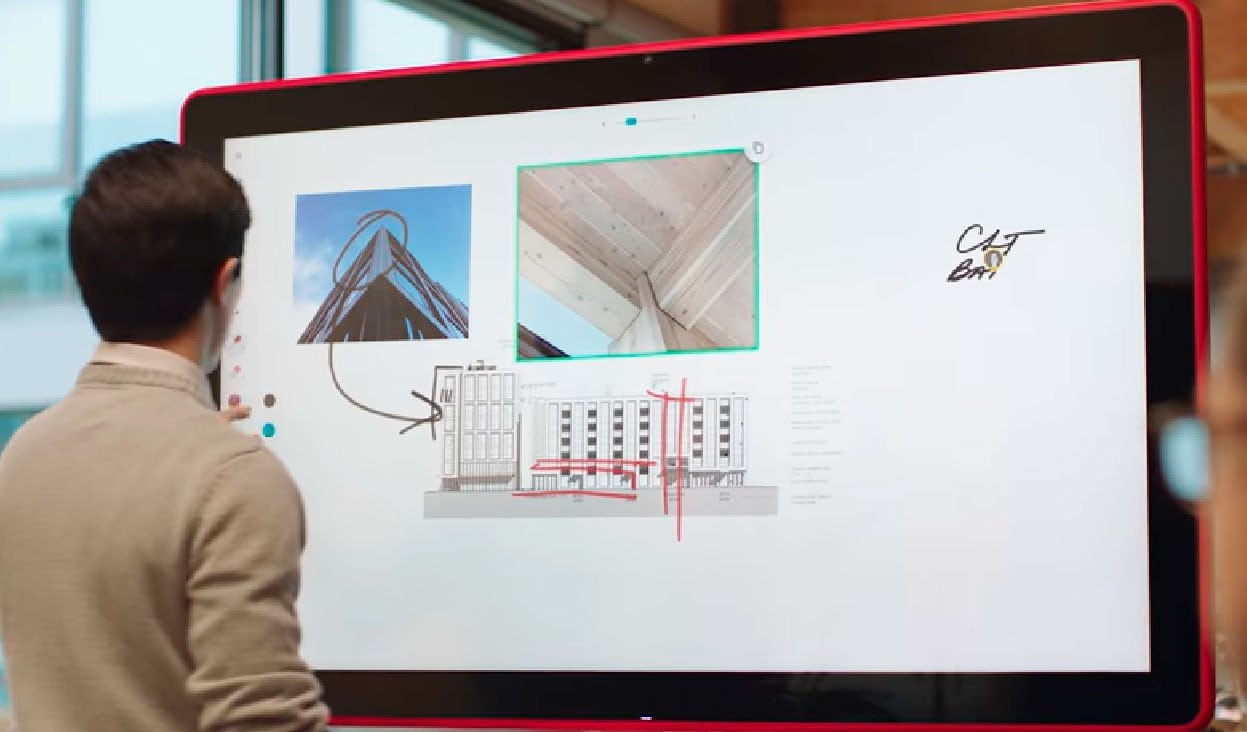
4. Access your projects from any device
In addition, its cloud technology will allow you access your creations made with the interactive whiteboard from anywhere and on any device. This can be very useful, for example, if you are remote in a meeting, since you will see in real time the modifications that are being made. But, in addition, it can also be very useful if you are already in the final phase of a project and you have to visit the building carrying the plans with your notes.
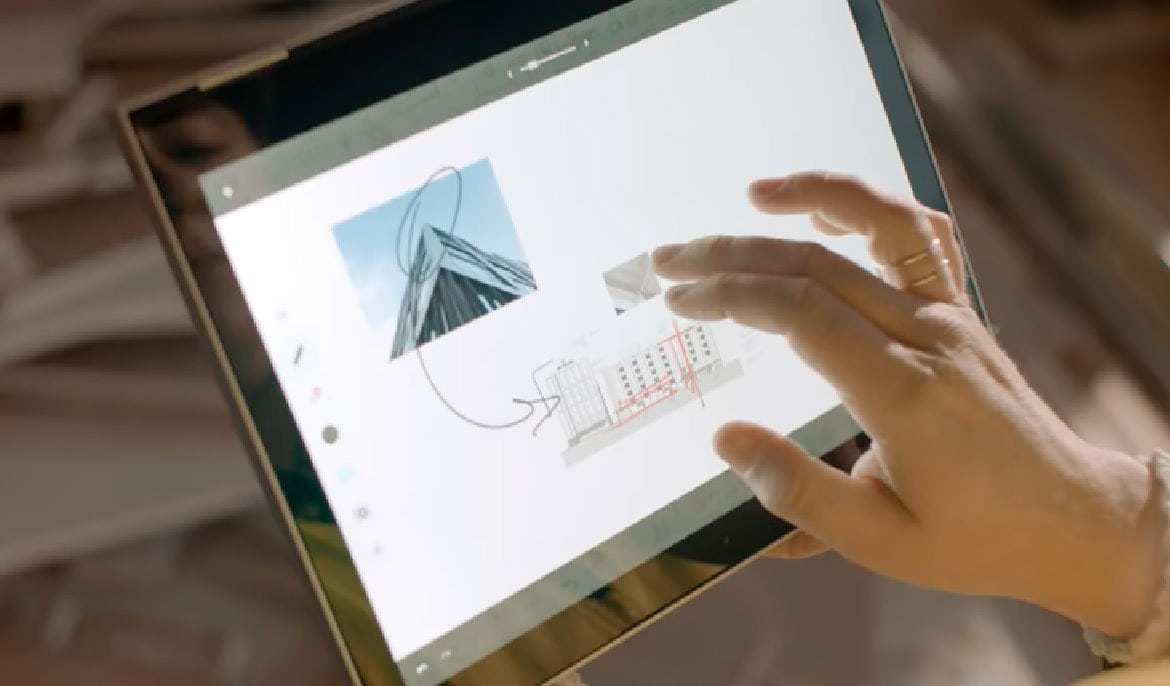
Do you want a Jamboard?
In conclusion, Google Jamboard is a interactive board very powerful that can be very useful if you are dedicated to showing plans, graphs or using visual representations in your conferences and meetings. If you want more about it, we have prepared the article Google Jamboard: 5 benefits of using it, so that you get the most out of your company.
Do you want to try it? Request your demo now at UcloudStore! To do this, you just have to fill out the user form with your information and we will contact you! You can also call +34 634 88 78 70, where our professionals will advise you so that you can implement Google Jamboard in your company in the best way, taking into account the needs of your company and your sector.
[contact-form-7 id=”432″ title=”Jamboard demo test”]



