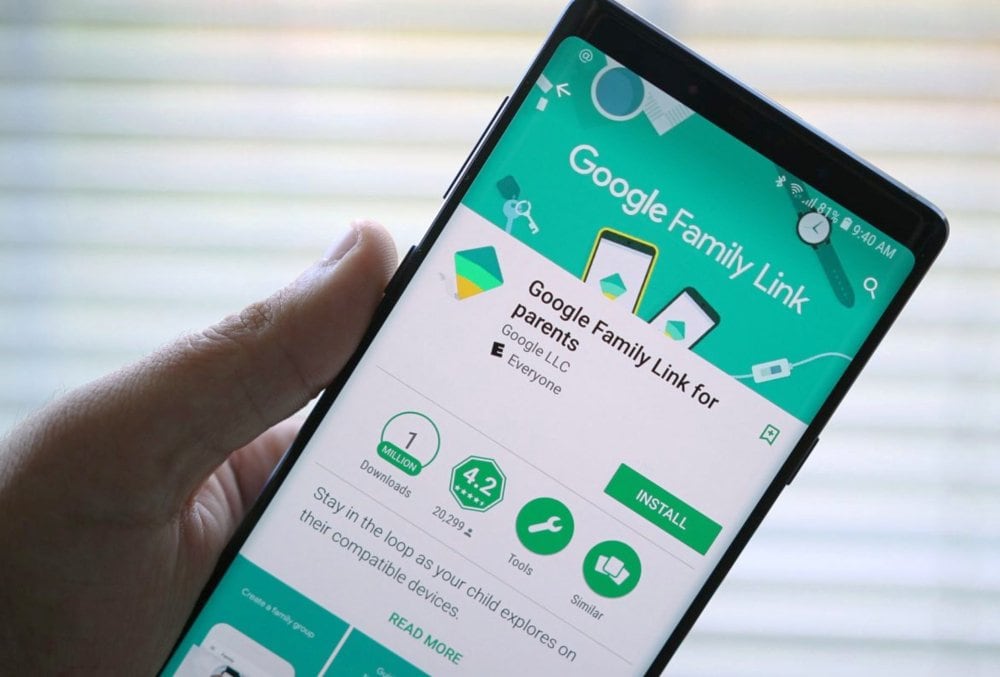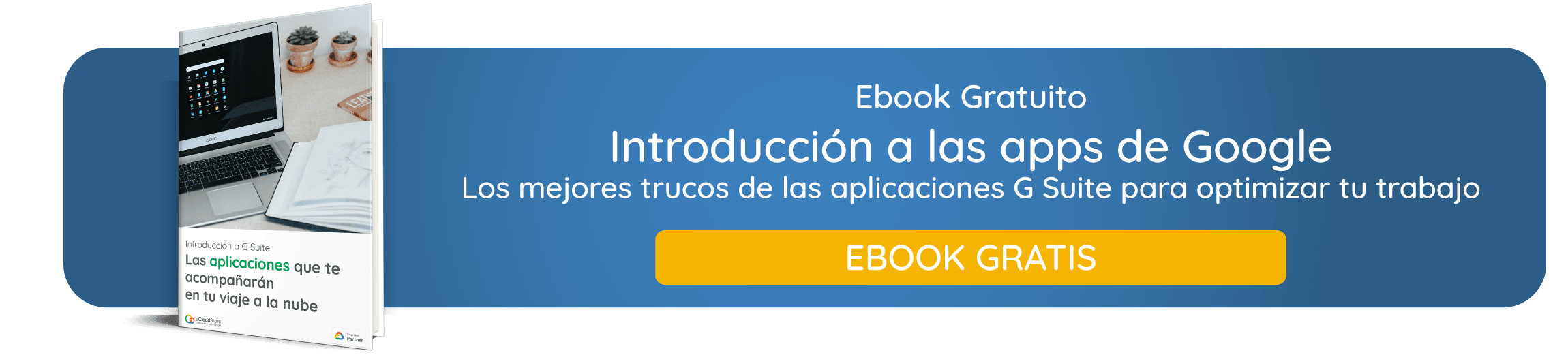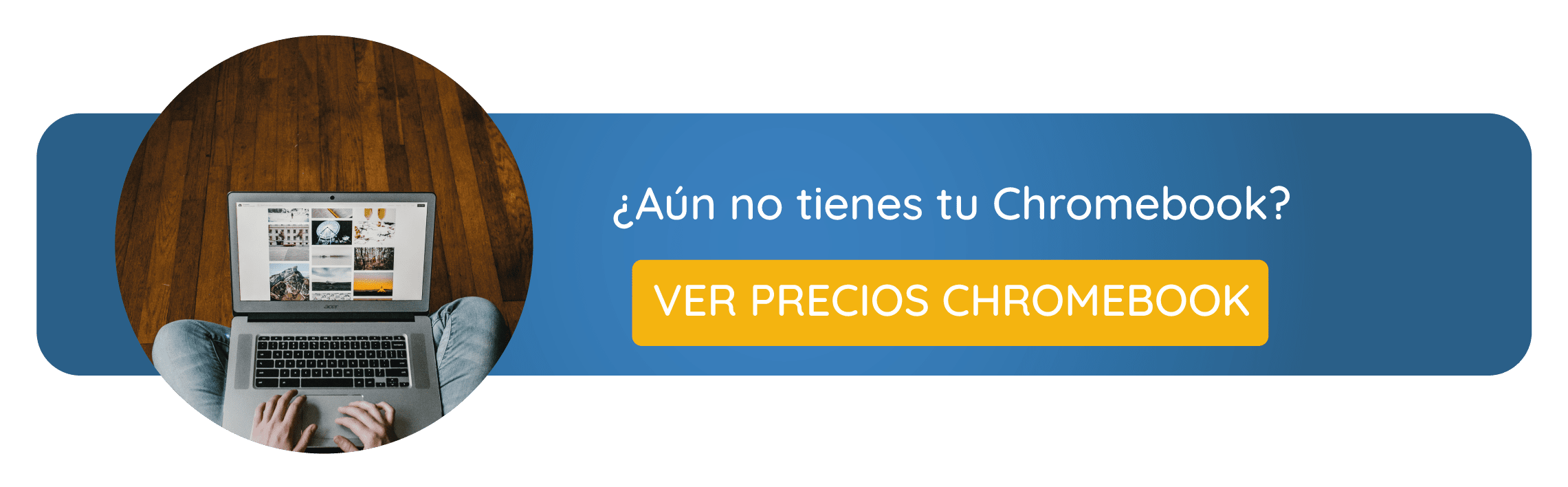Google Family Link is an application that allows you to establish digital permissions for children's access to your Smartphone, Tablet, either Chromebook. This tool allows you to manage both the security of websites that you can visit, the apps that they can download, as well as the hours that minors can use the device.
This tool is a great way to give your child a device Google and have the peace of mind that you are not misusing your device. Google Family Link, is the perfect tool to help parents have complete control over their children's online activity.
Main features of Google Family Link:
- Gives the possibility of disable incognito mode.
- Let the parents manage the websites what kids visit in chrome
- Allows you to restrict or block access to applications Chrome web store and Google Play Store.
- Google Family Link, blocks explicit and violent sexual sites by default so that they are not shown to children.
How to install it?
- Download Google Family Link: Go to the Google Store and install it on your device.
- Once the application is installed, you must log in as a guardian, this way you can create accounts for your children.
- Then you must add the Google account created for your child to the Chromebook, It is recommended to disable guest mode so that your child can only log in with your username and thus have the Google Family Link functions enabled.
How do you see the products Chromebook They can be very useful and very safe for children, and they are also easy to use. You can enter (What is Chromebook: 8 keys to the Google laptop)