In recent years, more and more companies are starting to use Google Workspace, he Google collaborative space for businesses. However, many still do not know the benefits of having a environment 100% Google, in which even computers are cloud-based, security and collaboration Google smart. In this post we will talk to you about Chrome Enterprise and the benefits of implementing it in each of the departments of your company.
What is Chrome Enterprise?
Chrome Enterprise is the solution for Google devices, based on its own operating system (Chrome OS), versatile and cloud-based computers (Google Chromebook) and licenses that allow exhaustive control over the company's fleet of devices (Chrome Enterprise Licenses).
1. Chrome OS
Chrome OS is he Google operating system. Therefore, it is the one you will find on your Chromebook computers. This operating system is based on 5 basic pillars:
- Security: like the entire platform Google Workspace and Google Cloud, Chrome OS also incorporates some high safety standards, which will protect your devices from external threats and much more.
- Applications: Chrome OS allows you to use all types of productivity and collaboration applications, such as Google Workspace, Slack or Microsoft Word. In addition, it also has options desktop virtualization (VDI).
- Administration: Deploying Chromebook computers is a breeze thanks to Chrome OS, with fast, automatic updates and easy device management.
- Employee benefits: Another advantage of Chrome OS is that it generates many benefits among employees, such as time savings, flexible working, and easy data synchronization.
- Smart investment: Finally, investing in Chrome OS devices allows for a savings in maintenance costs and resources which directly impacts an increase in ROI.
2. Google Chromebook

Google Chromebook are the Google computers based on the Chrome OS operating system. They stand out for their great versatility and adaptation to all company situations. Apart from the benefits of Chrome OS, they also stand out for their easy roll-up, since they come fully prepared to be used and it is easy to manage them centrally from the Google Administration Console.
There are very different models of Chromebook computers, but in general it should be noted that they are very efficient thanks to its environment totally in the cloud. This way, with a device with less advanced specifications, you can achieve impressive results and run the computer quickly.
3. Chrome Enterprise Licenses
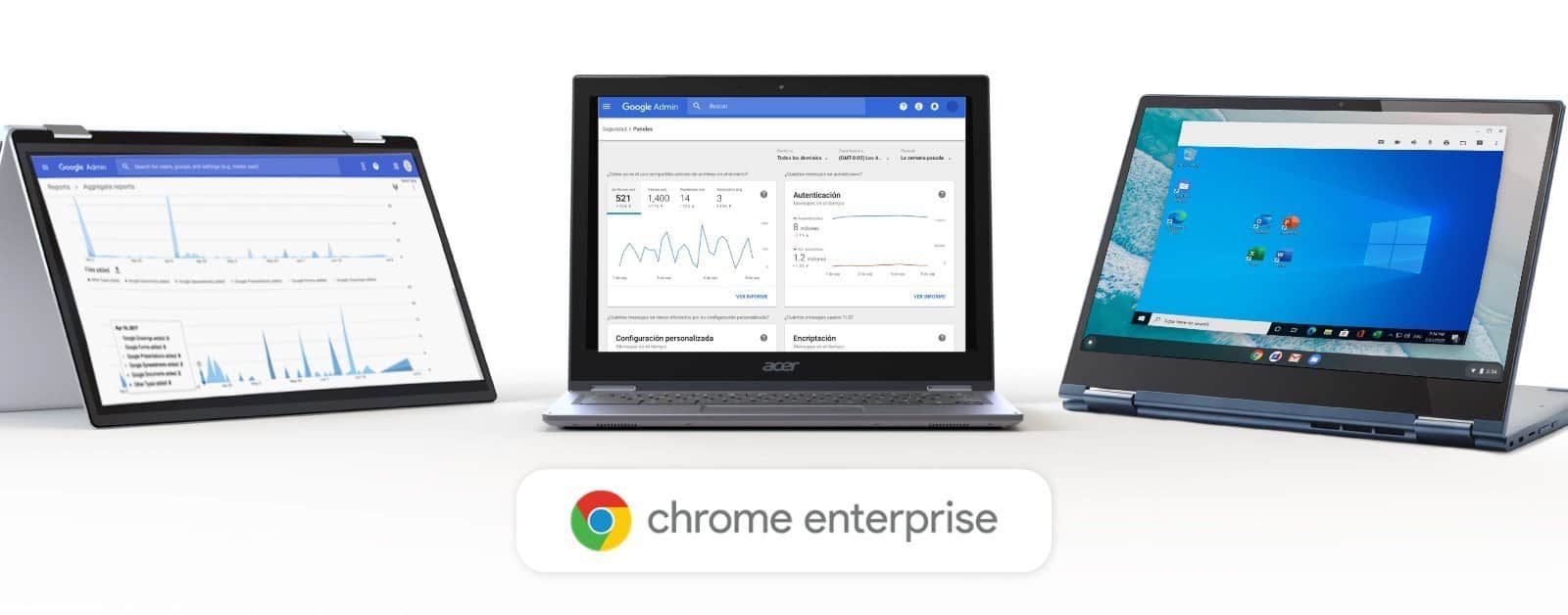
The Chrome Enterprise licenses enable you to use the advanced business capabilities of Chrome OS devices, thus secure, orchestrate and facilitate work in the cloud so centralized. Count on more than 300 policies advanced that the company administrator can manage from his own computer, such as:
- Features of advanced security such as protection against loss or theft
- Features of simplified orchestration, such as device policy administration or network management
- Features of flexible access, such as managed guest sessions or kiosk mode.
Chromebook for your departments
1. Managers and directors

For this department you can find computers that allow you to have a high level of security of important company data and with a advanced design and use of elegant materials such as metal. In addition, these models are very powerful and allow you to have all the data updated when working with Google documents and folders. In this range we will find models with powerful operating systems, such as the Intel Core i5 or i7, more storage capacity, screen and touch pen.
The most suitable models for the department are the following:
[products ids=”4962, 16973″]
2. IT department and developers
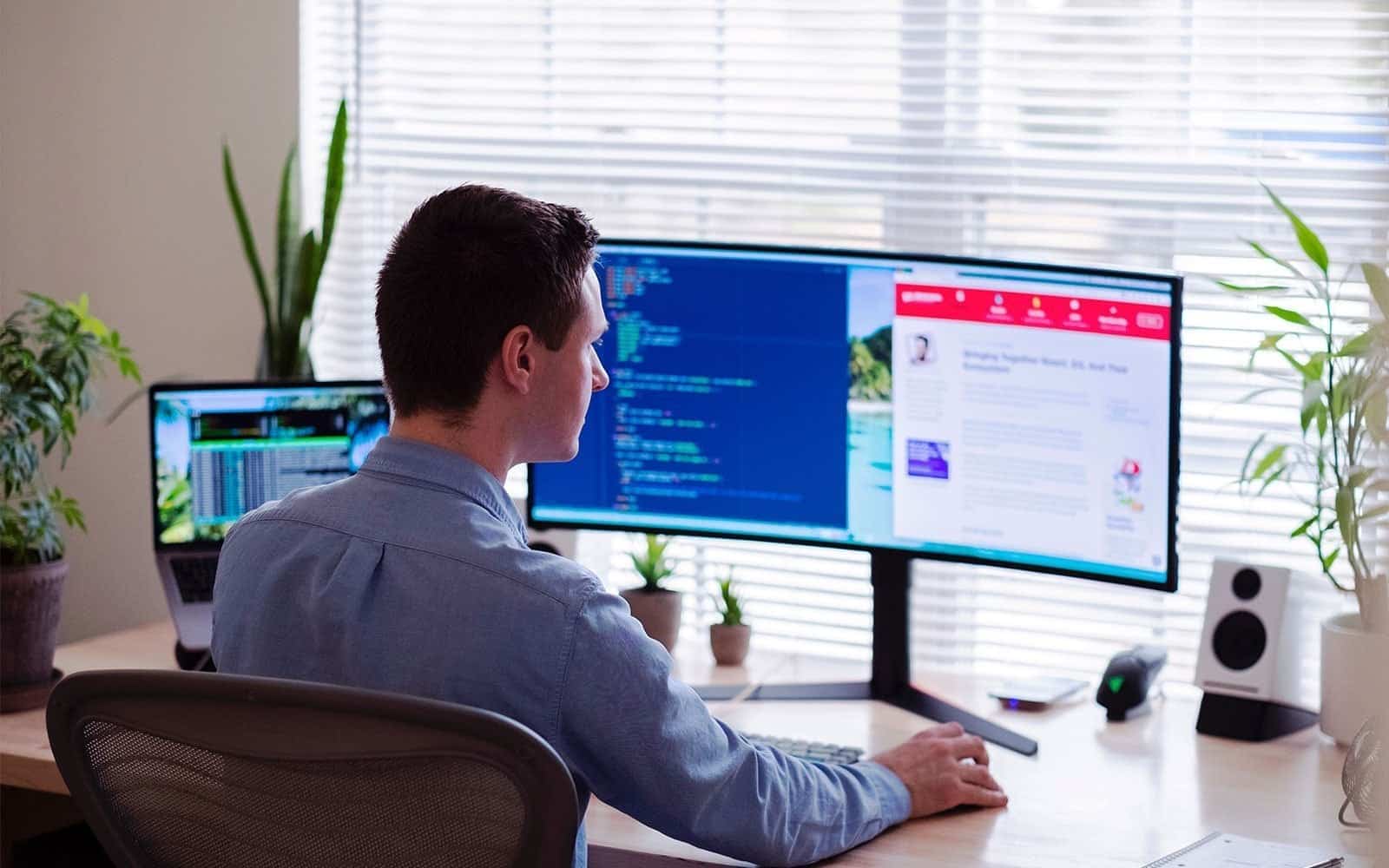
He Chromebook computer It is also very suitable for the IT department and developers. These models have the best technology from google, for what they are 100% cloud and they always have the latest technological innovations. Furthermore, their high safety standards They allow companies to have peace of mind in the event of possible loss of data about their latest developments and innovations. Finally, your IT team will also be able to run any type of application thanks to the desktop virtualization.
Chromebook computers that can fit in this department usually have processors Intel Core i5 or i7 and some screens 14 or 15 inches that allow you to work together another monitor thanks to its Thunderbolt ports.
Here we leave you the Chromebook Models most suitable for IT:
[products ids=”5021, 16970″]
3. Sales, purchasing and logistics department

Finally, there are models that are very suitable for these departments, which stand out for their lightness and portability, Capacity for access all data of the company from anywhere and a design suitable for the day-to-day life of a commercial department. These Chromebook models are convertibles (from laptop to tablet), many of them have touch screen, require less power (Intel Celeron, Intel Core i3 or i5) and, consequently, have a lower average price.
Some of the most suitable Chromebook models are the following:
[products ids=”16953, 16963″]
Do you want to get started with Chrome Enterprise?
If you want to implement Chorme Enterprise in your company or you have any questions, you can contact contact us, since as a Google Premier Partner we can advise you and take care of all the deployment of devices in your company.



