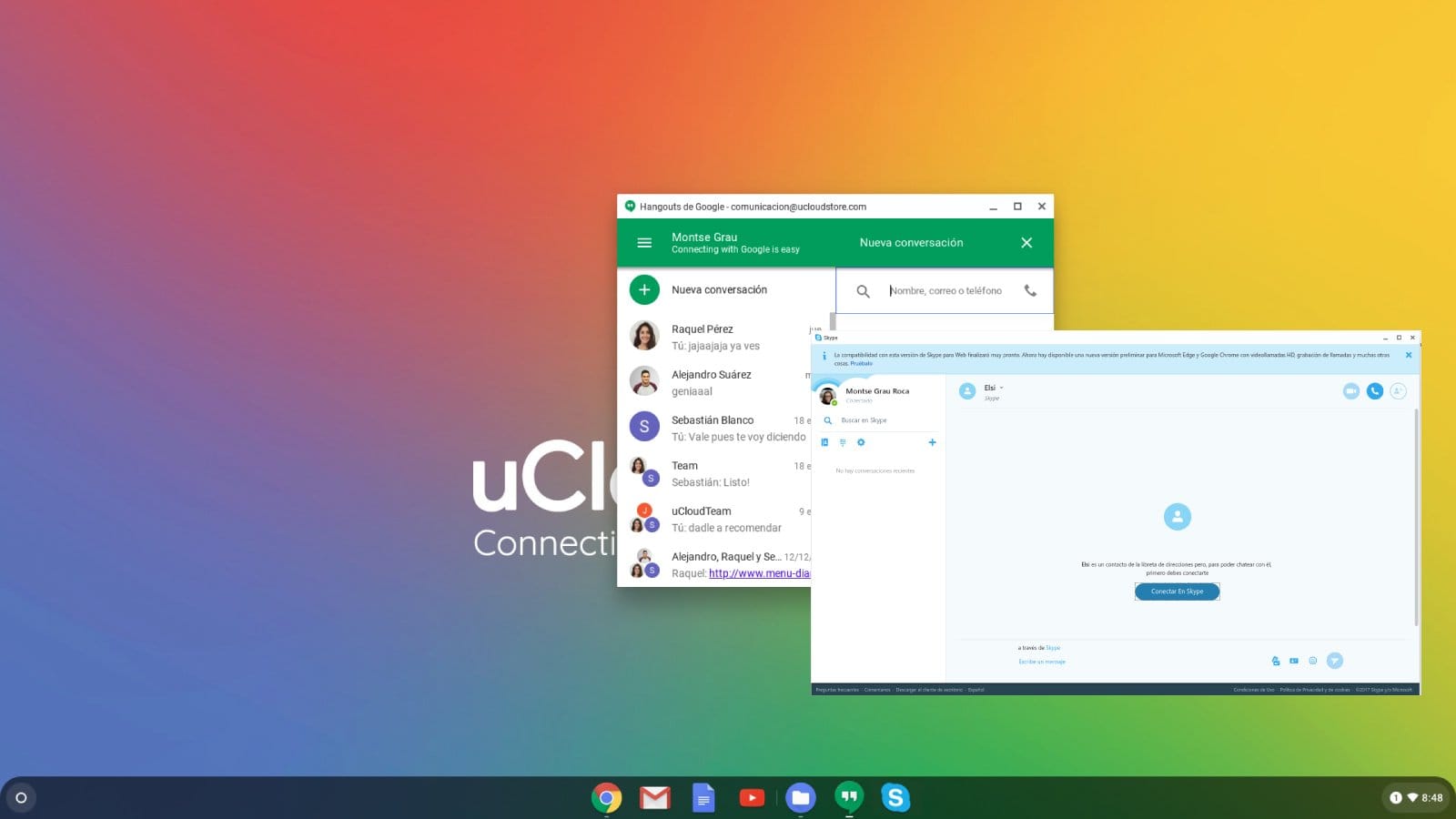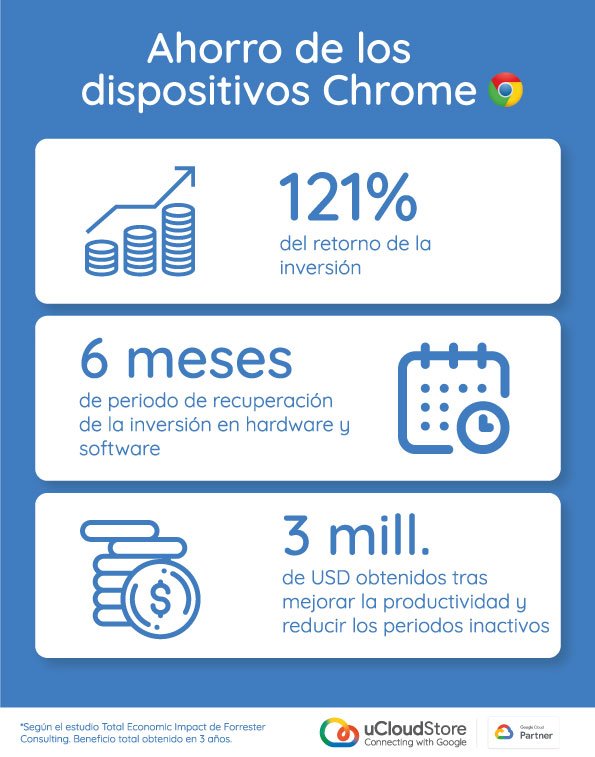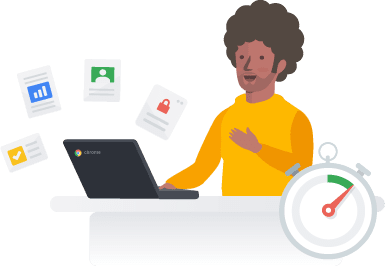Chrome computers are Google's laptops, launched in 2011. Although it may seem like it, it is not just another laptop. You may be considering different options: Chromebook, Windows or Mac. Do you want to know what the Chrome computer has that makes it different from the rest? We explain it to you.
[cp_popup display=”inline” style_id=”11738″ step_id = “1”][/cp_popup]
Chrome computer: what makes it different
1. Chrome OS
Is he OS of the computer Chrome. It is based on the Google Chrome browser and it is one of the most insurance, versatile, reliable and flexible. It is for this reason that the use of the Chrome computer has spread so much in the educational sector, and is now also doing so in the professional sector. That does not mean that it is not a computer suitable for any type of activity, whether professional or private.
2. Security
As we have already mentioned, the security of Chrome on the computer has been improved to the maximum. It is designed for protect digital and cloud-based businesses, so that it avoids current threats such as cyber attacks and protects you from harmful applications. Furthermore, their constant updates in the background they make the computer always updated, without long waits and saving time for the IT department.
[cp_popup display=”inline” style_id=”11738″ step_id = “1”][/cp_popup]
3. Cost savings
First of all, they are devices that stand out for their low cost. However, there are prices of all types (We explain it in this article). Still, whatever the model chosen and its price, in the long run it means a savings in maintenance costs and productivity. To give you an idea, we leave you with these graphs:
4. Cloud
Chrome devices stand out for being designed to be in a completely cloud environment. On a practical level this means:
- Faster startup- Chrome computers boot up in just 6 seconds, as all apps and documents are in the cloud and updates happen in the background.
- Ability to work from anywhere- Working in a fully cloud environment also makes it easier for you to access your documents from anywhere. The Chrome computer has a robust backup system that allows you to have all your information at your fingertips at any time.
- Avoid data loss: Another advantage of working in the cloud is that you can forget about constantly saving your documents to avoid data loss. Chrome computer automatically saves all files and is constantly in sync.
5. Google Apps
On the other hand, the Chrome computer is prepared to be used with all the Google apps for work, such as those of the G Suite professional package. This is one of the reasons why it is even faster, since being cloud apps, they do not take up space on the Chromebook. Even so, you can use all the applications found in the Google Store, which will prevent you from having any problems when using more programs.
Chrome computer: do you want it?
If you want to get a Chromebook computer for your company, do not hesitate to visit our online store with the best offer on Google products. If you have any questions, you can contact us!
[cp_popup display=”inline” style_id=”11738″ step_id = “1”][/cp_popup]