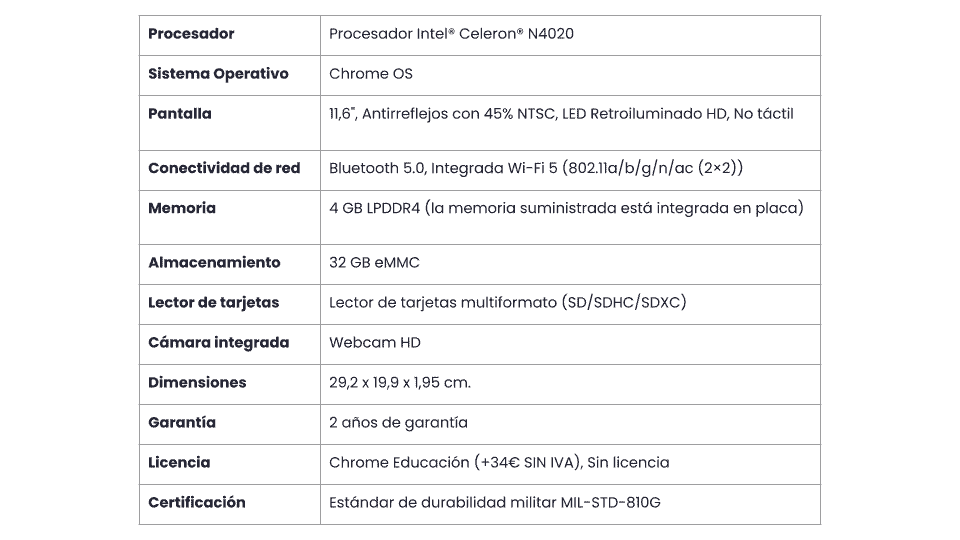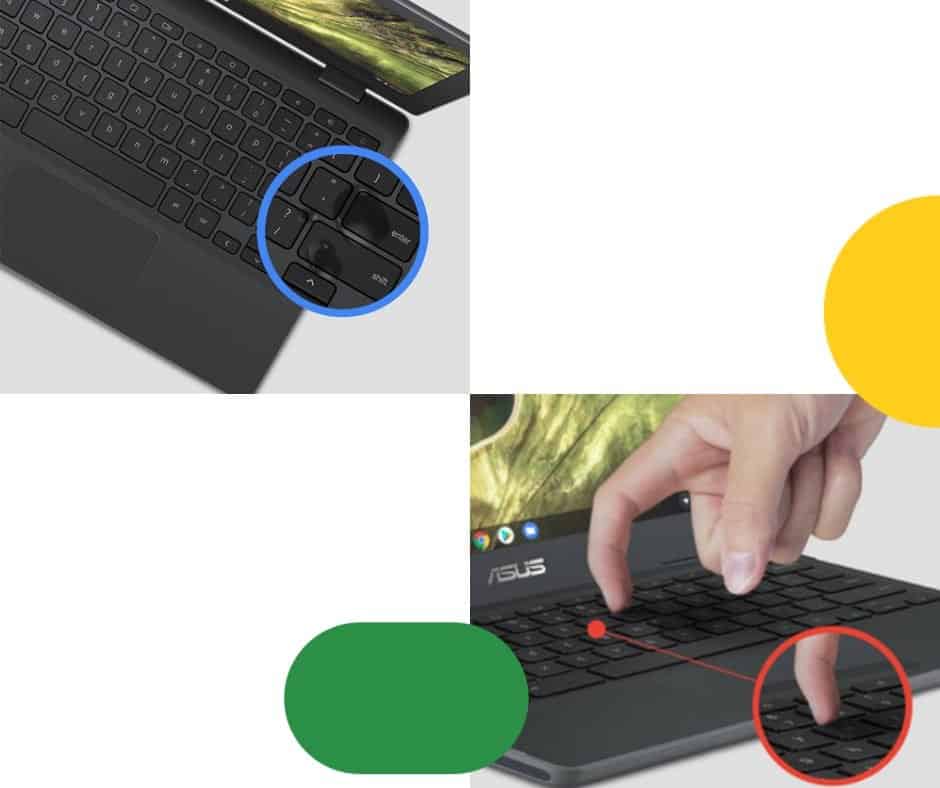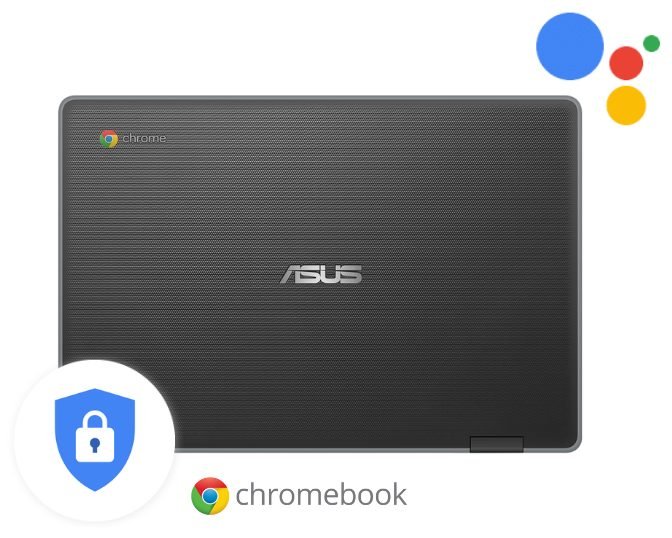The devices Asus Chromebook Enterprise allow you to carry out your tasks more efficiently through the environment of Google. They combine the end-user benefits of Chromebooks with the business capabilities of the operating system Chrome OS, focusing on web applications and cloud storage to empower the workforce.
Asus Chromebook C204MA It is a device aimed mainly at the educational environment, becoming the ideal computer for schools, universities, libraries, co-working spaces and any educational or collaborative work space. In addition to its numerous applications, this laptop asus has ideal software for remote work and document sharing between students and teachers or several members of a team.
Technical data sheet of the Asus Chromebook 204
The version of ASUS Chromebook C204 this equipped with smart features and It has all the applications of the Google cloud, so it is a fantastic computer for working as a team, since it allows us to synchronize the same document between different Chrome devices and it gives us the possibility of modifying documents stored in the cloud without having an internet connection or a WIFI access point. With this ASUS Chromebook You will be able to improve work performance and reduce the loading times generated by traditional devices.
The most resistant and compact (advantages of its protection against falls and spills)
He ASUS Chromebook C204 It is manufactured according to military durability standards, this means that it has passed quality tests that allow it resist any type of knocks, falls and spills. In addition, its hinges are prepared for daily use at school, and it is equipped with smart features that protect it against accidents, such as rubber bumpers, a spill-resistant keyboard, and very resistant ports.
Port durability test, allowing them to be connected and disconnected 5,000 times.
Hinge test with up to 50,000 opening and closing cycles
Pressure test, up to 30kg of force at the top and bottom.
Special for classrooms, comprehensive protection
He Asus Chromebook 204 It has a design made under the military standard MIL-STD-810G. However, if a repair is needed, it has a modular design that allows change keyboard, battery, thermal module and motherboard In a simple way. This way, the maintenance team can dedicate their time to other important tasks and students have their equipment back in less time.
In addition, Asus has different guarantee that ensure easy maintenance. Basically, it has 2 years on-site warranty included for computer problems. If you want to cover accidental falls and spills, it has extra guarantees.
With apps and Chrome OS operating system (details of applications and operating system)
Your Chromebook's operating system (Chrome OS) allows you to be more productive and has security features and automatic updates. With the Chrome Education license It is possible to manage all the computers of the same institution in a simple and agile way, at the same time it is possible to install and block applications and run tests from the administrator's central console. Furthermore, the tool Google Classroom allows you to create personalized classes, assign tasks and monitor student progress.
Regarding security against cyber attacks, Chrome devices include defense technology that offers different levels of protection. He ASUS Chromebook C204MA It has antivirus protection, and is automatically updated so that the user has the latest software versions. And it has the H1 hardware chip that stores all passwords, encryption keys and the rest of the sensitive information.
Anti-glare screen (important technical data of the screen)
The 11.6″ – 29.46 cm HD screen offers a simple and more natural way to learn. It has a varied selection of applications available on Google Play, where students can reinforce their knowledge with different tools and in a more interactive way. Additionally, the screen has a anti-reflective surface and Wide-View technology to deliver a consistent viewing experience from any angle. For its part, the 180 degree hinge facilitates group collaboration and reduces stress on the mechanism.
Connectivity and high battery life (USB ports, headphones, battery life)
Designed for all ages (target audience and most common uses)
The ASUS Chromebook C204 is designed to be durable and comfortable for users of all ages. Its keys have a travel of 1.5 mm that allows you to type without problems for hours and makes the learning process with the ASUS Chromebook C204 a real pleasure. The 180-degree hinge facilitates group collaboration and reduces stress on the mechanism.
Versions and price of the Chromebook 204 (difference between models and prices)
In addition to the model ASUS Chromebook C204MA, There is a similar version from ASUS, but in this case with touch screen. He ASUS Chromebook C214MA It has been designed based on a touch screen that gives the user the possibility of navigating with greater agility and precision. Besides. this Chromebook model it is convertible, so it is perfectly adapted for day-to-day classes, allowing students to write directly on the screen, increase creativity in the classrooms and work in a more agile way, and teachers to correct exercises and exams with more ease.