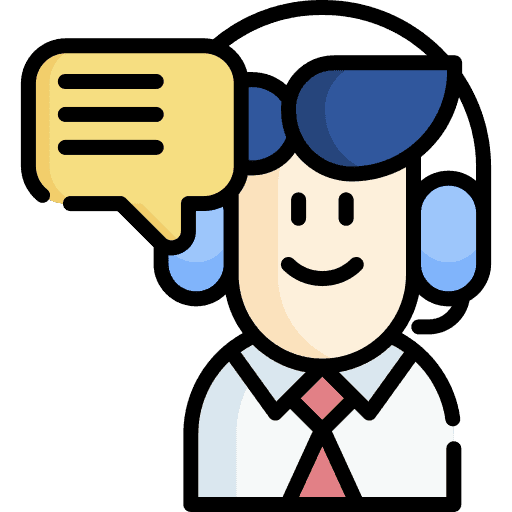
Google for Education services
We guide your educational center in the process of adopting Google collaborative tools
how can we help you?
In uCloud we have a own methodology that will allow your educational center, teachers and students to adopt easy, safe and collaborative Google tools.
1. Advice
Our experience in Google for Education and the process of implementing this in educational centers allows us to offer you advice to:
- Make a diagnosis of the level of digitalization and adoption of the educational center's tools.
- Detect points of improvement in order to promote innovative experiences in the learning process.
- Know what the most common problems are in the management and use of tools (by technicians, teachers and students) and, to propose a joint action plan and address them.
- Determine which Google plans and devices best suit your school's needs.
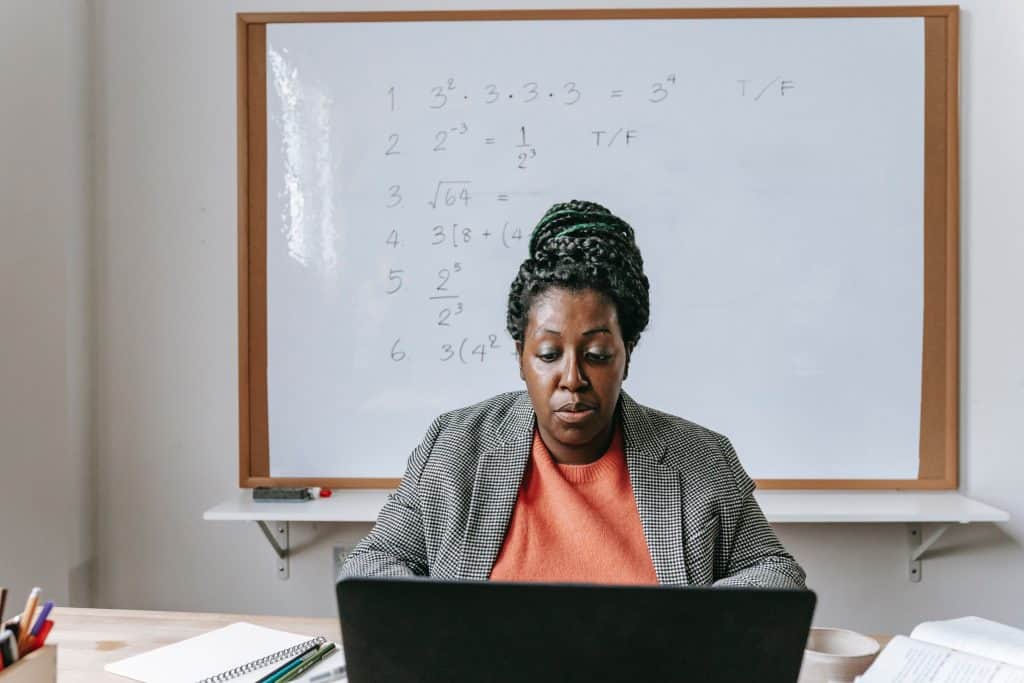
2. Financing

In uCloud, we have three payment methods so that your educational center can finance the project in the most appropriate way
Card payment
If you want to make the payment immediately and quickly, you can do so with your school's credit card and through our e-commerce.
Wire transfer
In addition, if you prefer you can also make a bank transfer to our account.
Financing plan
Finally, we also offer you a financing plan adapted to the needs of your educational center, lasting between 3, 6, 12 or 18 months.
3. Deployment
- Determine the specific models of Chrome devices that the educational center will need based on the initial diagnosis.
- Supply of devices physically in the educational center
- Manage and provision required Chrome Enterprise licenses through the Admin Console
- Configuration and implementation of devices and tools
- Definition of user, device and application management policies
4. Training for teachers and technicians
At uCloud we have personalized training and that can be done both in format on-line (live or asynchronously) as in person.
Our training is aimed at:
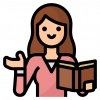
Teachers
Train teaching staff so that they can carry out classes efficiently and collaboratively.

Administration of the educational center
Trainings for administrative staff to take advantage of G Suite features.

Management team
Training and guidance so that the management team better understands the digital transformation processes.

Educational center technicians
Training so that the ICT of the educational center can correctly manage and secure accounts.
5. Technical service and support
Technical service
- Help for families
- Broken computer collection
- Device repair
- Delivery of repaired computers
- Support and management of the Administration Console
- Video calls with a uCloud technician
Computer maintenance
- Analysis of device maintenance needs and the security of the collaborative environment
- Maintenance assessment
- Preventive Maintenance
- News report to guarantee correct use
- Maintenance contracts
Do you want more information about our services for educational centers?
Leave your information here and we will contact you

