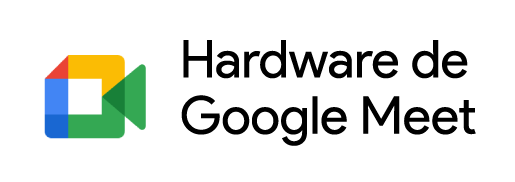In the previous post, we have talked about the importance of having a good videoconferencing system to hold meetings between members of your team. Today we will focus on the different video conferencing tools.
Now, to remind you about videoconferencing systems, we will see their main pros and cons when purchasing and using them:
![]() Advantages of a tool for video conferencing:
Advantages of a tool for video conferencing:
- You reduce your transportation costs
- Time will work in your favor, since the time dedicated to the person/meeting will only be the duration of the video conference.
- You will be able to focus your attention on the main topics of the video conference and avoid distractions.
- You will have the opportunity to invite more people who contribute something valuable to the conversation, before and during the current call.
![]() Disadvantages of a video conferencing tool:
Disadvantages of a video conferencing tool:
- You will have to carry out short informative sessions to be able to master the tool.
- By having everything in the cloud, we depend on having a good internet connection.
- At first it will be a high cost, but over time you will realize that it is a good investment in the future.
1. What tools are used for video conferencing?
The video conferencing tools The most common ones we find on the market today are two big ones like Google and Microsoft. Although in recent times, other companies such as Discord (focused on the gaming sector), Skype or Zoom, have made a strong statement offering good quality of this type of tools for video conferencing.
In the case of Google, it offers one of the video conferencing systems most used by companies, Google Meet Hardware, which includes a very complete, simple, intuitive and secure. Being connected to Google Cloud, simply having a good internet connection and a mobile or desktop device, allows you to meet from wherever you are, without any interruption. Furthermore, it offers unlimited number of meetings, screen sharing option, and live document and file editing, which facilitates collaboration with the members of your team.
2. What is the best tool for video conferencing?
There are certain fundamental aspects to take into account when choosing with which video conferencing tools you will work Depending on the use you will give it, the size of the space where you will meet with your team members, and/or the number of people who will meet.
At the same time, price, security, audio and video quality, functionalities that allow screen or document sharing, and ease of use will be key to choosing. the best tools for video conferencing.
From uCloud, we highlight Google Meet Hardware that offers all these characteristics in a very even way, and stands out at the level of user experience, security, aesthetics and ease of use. In addition, it adapts perfectly to all the functionalities that Google offers with its Workspace package, and works in the cloud, allowing documents to be shared with people outside the company, with total security and avoiding leaks.
3. What is the name of Google's video conferencing tool?
Hangouts Meet Google video conferencing system and is made up of the app Hangouts Meet and video conferencing hardware. This video conferencing tool includes:
![]() Chromebox: a small computer with a lot of power that can be connected to any type of monitor, becoming a device to broadcast meetings.
Chromebox: a small computer with a lot of power that can be connected to any type of monitor, becoming a device to broadcast meetings.
![]() Speakers: microphone that connects to video calls very easily, avoids ambient noise and adapts to any type of room and number of people.
Speakers: microphone that connects to video calls very easily, avoids ambient noise and adapts to any type of room and number of people.
![]() Camera: Google includes high definition cameras, with a design and field of view that adapts to the type and size of the room, whether small, medium or large.
Camera: Google includes high definition cameras, with a design and field of view that adapts to the type and size of the room, whether small, medium or large.
![]() Control: allows you to connect the meeting very easily, wirelessly. To control the image, sound, and all the videoconferencing tools.
Control: allows you to connect the meeting very easily, wirelessly. To control the image, sound, and all the videoconferencing tools.
These applications are totally linked to the others Google apps, for example Calendar. This way, if we have a meeting, we click on the meeting and the videoconference room will open where all the team members will enter on the day and time preferred by everyone. Or even from Gmail, we can share the url during the call inviting more users.
4. What are the 5 most used video conferencing tools and their main features?
Below we are going to name the Top 5 tools, most used and best rated:
4.1. Google Meet
Google Meet is a video conferencing platform developed by Google, which allows users to participate in real-time online meetings with other people in different locations. It can be used by individuals and companies for virtual meetings, online classes, presentations, among other things.
It is very intuitive, secure and without interruptions since it works from Google cloud, and also offers features such as screen sharing, meeting recording and attendance control.
Advantages of Google Meet:
- Google Meet is intuitive and easy to use, making it accessible to people of all ages and technical abilities.
- Integration with Google Workspace: Meet integrates seamlessly with other Google products, such as Gmail and Calendar, making it easy to plan and attend meetings.
- Meet is an online application, meaning it can be accessed from anywhere with an Internet connection.
- Google Meet offers high-quality video, clear audio, and screen sharing options, making it suitable for professional and personal meetings.
Disadvantages of Google Meet:
- For a successful video conferencing experience, a high-speed Internet connection is required, which can be an issue in areas with limited connections.
- Free meetings on Google Meet have a time limit of 60 minutes, which may be insufficient for some longer meetings.
4.2. Microsoft Teams
Microsoft Teams is an online communication and collaboration platform developed by Microsoft. It offers a wide variety of tools and features, including real-time chat, video conferencing, file and application sharing, and integration with other Microsoft services, such as Outlook and OneDrive. This tool is designed to be used by teams and organizations to collaborate and communicate effectively and is a popular alternative to other similar platforms.
Advantages of Microsoft Teams:
- Teams integrates with other Microsoft products, such as Outlook, OneDrive, and SharePoint, making collaboration and project management easier.
- It allows users to have real-time conversations via chat and video conferencing, improving the efficiency and speed of communication.
- With this platform, users can share and edit files in real time with other team members.
- Teams is accessible from any device with an internet connection, allowing users to work from anywhere.
Disadvantages of Microsoft Teams:
- Teams can be a little complicated to use for some users, especially those who are not familiar with other Microsoft products.
- To use Microsoft Teams, users must have an active Office 365 subscription, which may be an additional expense for some users.
- Some users have reported concerns about the privacy and security of their data when using Teams.
- There are limitations on the number of users who can participate in a video conference in Teams, which can be an issue for larger teams.
4.3. skype

The first thing you should do is search your contact list for the person you want to call. Select and then choose between the “Audio” or “Video” buttons. To make a group call you just have to add all the participants you need.
Note: There is no ringtone in group calls with more than 25 participants. The group will receive a call start notification and can select the “Join Call” option whenever they are ready.
Advantages of Skype:
- You can make video calls in HD quality.
- The limit of people in a video call is up to 100 members, it has the option to activate subtitles to read what is said during a video conference.
- Allows call recording.
- It has the option to share screen.
Disadvantages of Skype:
- To make calls to landlines you have to pay an extra fee.
- Voicemail is not free.
- It is a somewhat heavy application for computers and can consume a large amount of RAM memory.
- In its mobile version, it may present problems in audio or video quality when making a video conference.
4.4. Zoom
You can create meetings with video off, with video on, and others where you only share your screen. It gives you the option of a free trial when you start your registration, after which you will have the option to schedule the video conference: add the meeting topic and you will get a URL to share. On the other hand, andUsing the “Invite others” button you can add more participants.
A novelty that involves this platform and Google Meet is the recent interoperability between both tools for video conferencing. It is now possible to join Google meetings on Zoom and vice versa.
Advantages of Zoom Meeting:
- You have the possibility of including up to 1000 participants per session in the most complete plans.
- You can configure different levels of visibility, since there is the option to have sessions where you only share your screen.
- You have training videos for your team and technical support.
Disadvantages of Zoom Meeting:
- Although it is quite intuitive to use, some of the participants may need a complete introduction to the system.
- The quality of audio and video varies greatly depending on the connection of each participant.
- “Zoom bombing”: this phenomenon consists of the appearance of uninvited people to a private meeting. To avoid this, you can create a password or waiting room for your meeting.
4.5. Jitsi
Open your video conferencing landing site, where you only have to enter a topic for your conversation. You can integrate your calendar, plus you have a window to access your history.
Once you accept the use of the camera and microphone, add the participants' contact emails. They will enter the indicated window by simply clicking on the corresponding link.
You can also enter from their application for your smartphone Android either iPhone.
Advantages of Jitsi:
- Gives you the option to share your calendar.
- It has simultaneous screen view so you can display your presentations.
- It has a side chat with which you can quickly exchange messages.
Disadvantages of Jitsi:
- Jitsi has a long way to go in optimizing its interface; However, it is less attractive than other programs.
- Some users report some chat failures when accessing through the application.
5. What is better Teams or Google Meet?
| Product | Google Meet | Microsoft Teams |
|---|---|---|
| Price | 5.50? per month (There is a free version) | 4.20? a month |
| Assessment | 4.5/5 (11,246 ratings) | 4.5/5 (8,920 reviews) |
| Ideal for | Perfect application at the company level and for private use. Easy, simple, secure and intuitive. Fully adapted to mobile, tablet and computer | It is intended to help teams with managing chats, meetings, file sharing, group discussions |
| Features |
|
|
| Implementation | cloud based | cloud based |
| Attendance |
|
|