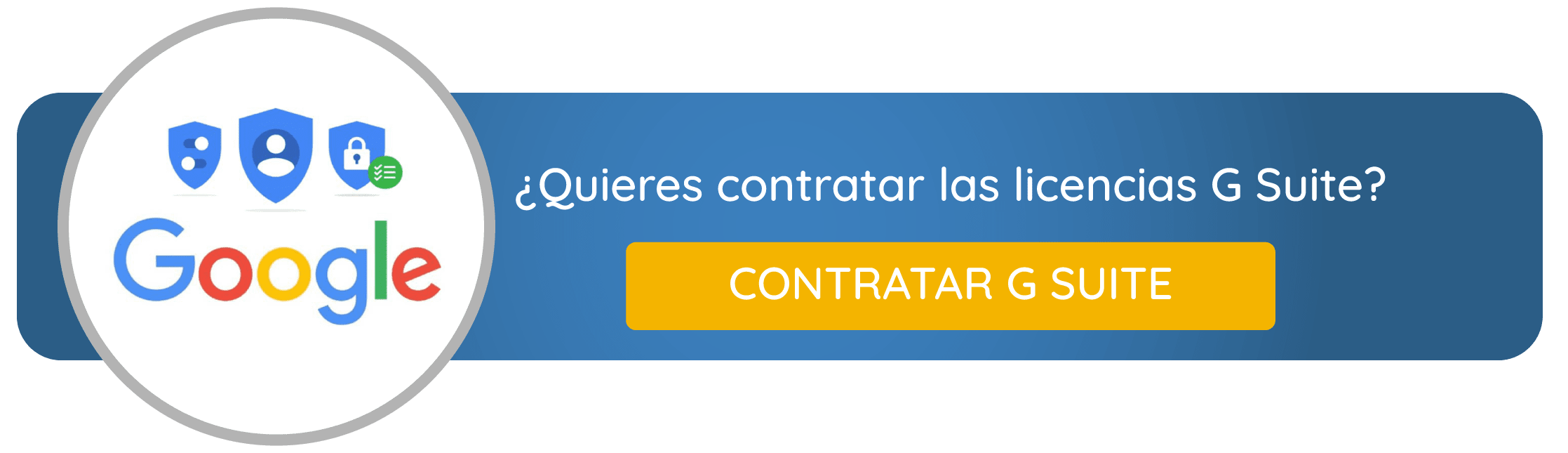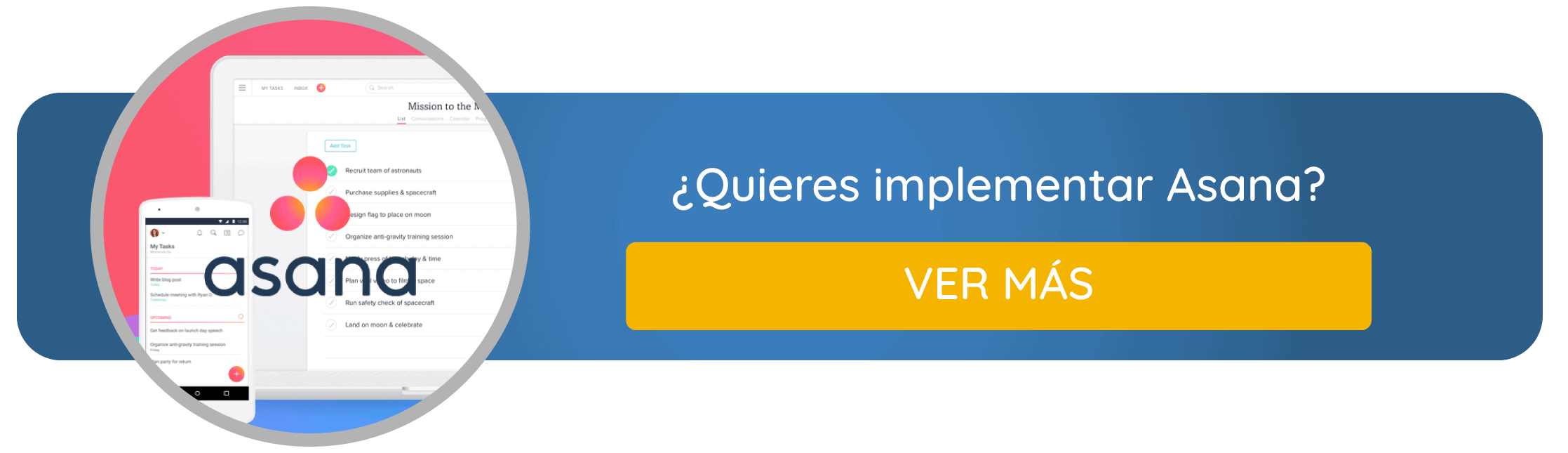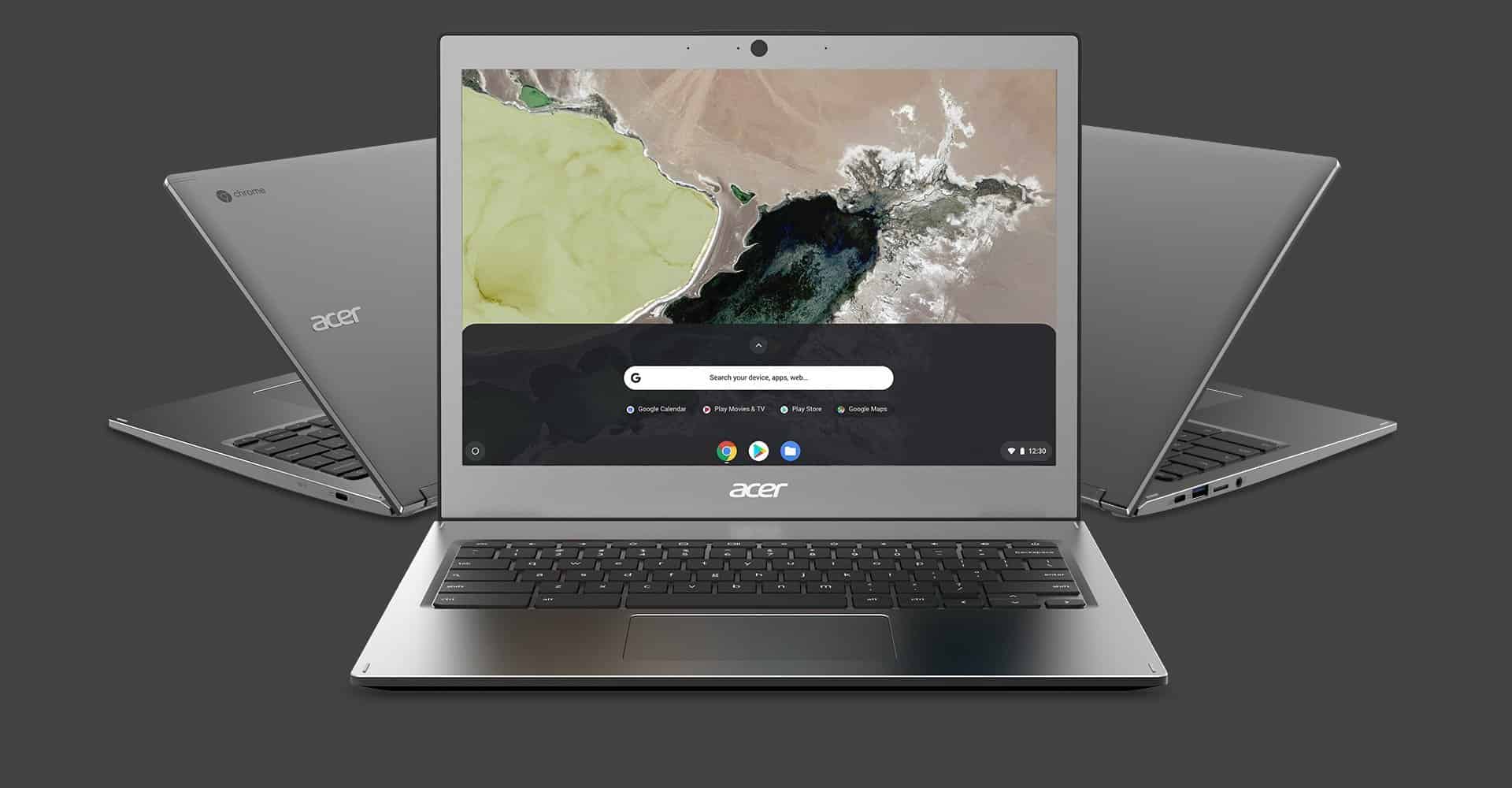The IoT and the change in corporate communication has highlighted the concept of telecommuting, since more and more companies are implementing it in their workforce. Teleworking is neither more nor less, a form of provide the worker with a certain flexibility, since you can work from anywhere during your work day, without having to be present in the office.
This type of work is on the rise since increases productivity of the worker and, in certain cases, facilitates family conciliation. It can be done on a one-time basis, such as once a week, and can be done full-time or part-time. Do you want to implement teleworking and don't know how? We explain how you can do it in 5 easy steps.
[cp_popup display=”inline” style_id=”11738″ step_id = “1”][/cp_popup]
Implement teleworking with Ucloudstore in 5 easy steps
1. Determine what type of teleworking you want to implement
As we have already mentioned, teleworking can be carried out in many ways. The most important thing is to decide What criteria will your business follow? so that your employees can carry it out. For example:
- All employees can carry out 30 days of teleworking per year, being able to choose which ones they prefer.
- On Fridays, all workers will telework.
- Those workers who require it due to personal needs can carry out half of their working day through teleworking.
- All employees who live more than x kilometers from the office will telework indefinitely.
2. Set the rules
Closely related to the previous point, once you have determined some criteria to carry out the teleworking for your company, establishes action protocols so that all employees are clear about them. It is very important to avoid putting the confidentiality of your business. To do this, from UcloudStore we advise you to also have tools that help you have a control over devices and applications that is used. For example, Google It has in your app licenses and security for work, a admin panel.
3. Set some goals
Another very relevant aspect to carry out when implementing teleworking is to set clear objectives for your team. It is essential that it has the clear and easy to quantify goals, so that beyond the time you spend in front of the screen, business objectives are met. For this you can use collaborative tools to organize tasks such as those provided by the software Asana. A brilliant web and mobile application designed to improve and optimize our team's communication and collaboration.
4. Provide the necessary tools and devices
Furthermore, it is essential to think that workers will need devices and tools that allow them to work From anywhere, a fact that will allow them to collaborate with the entire team without putting the security of the business at risk.
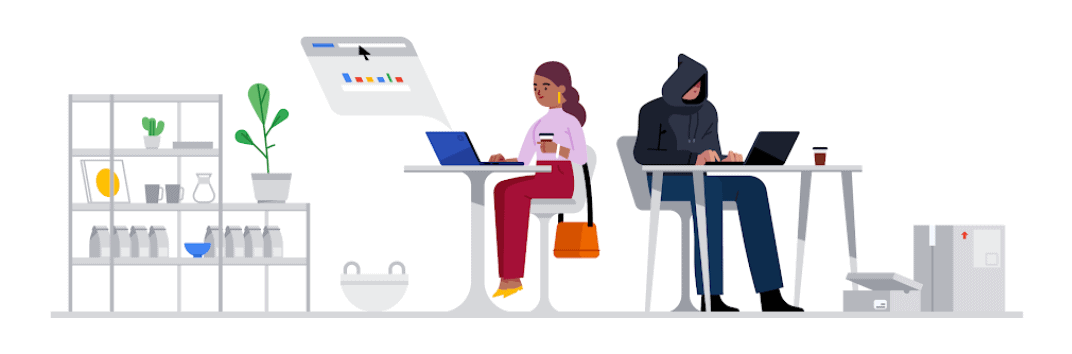
First of all, it is very important to have cloud based tools. This is because to telework, employees must have the ability to access files and tools of the company without being in person in the office. For this you have cloud storage options such as Google Drive or Dropbox. In the case of Google Drive, comes with G-Suite, with a variety of storage space between 30 GB and unlimited, along with other collaborative cloud applications. We explain more here.
On the other hand, you will need secure devices that also allow you to work both from home and from the office: a laptop. Any model can be suitable, although there are devices designed to improve collaborative work in the cloud. This is the case of the Chromebooks, Google laptops. Integrated with G-Suite, they allow you to access your desktop from any computer Chromebook. This means that if for whatever reason you don't have your own Chrome computer, They can access their profile and everything they have saved from any other Chromebook computer.
5. Promotes communication
Finally, one of the most important aspects of teleworking is not to lose communication with your team. For this reason, it is essential to have devices and applications to be able to proceed with schedule meetings and do video calls. These encounters are like those that occur in real life but through video conferencing programs.
In this case, we recommend the google apps as Hangouts either skype (we explain the differences here) and have systems and video conferencing devices in your office like Hangouts Meet Hardware.

Do you need help implementing the telecommuting?
If after reading this post you still need help, please contact contact UcloudStore Through our form and our Cloud communication specialists, they will help you determine which tools are most appropriate for your business and give you the most useful advice to best promote the digital transformation of your company.
[cp_popup display=”inline” style_id=”11738″ step_id = “1”][/cp_popup]