For years now, Google It is totally changing the world of education. Specifically, since the arrival of G Suite Google for Education, and the introduction of other applications such as Google Classroom, that a large majority of educational centers have been digitalized in a revolutionary way. However, there are still many teachers who do not get the most out of them. It is for this reason that in this post we leave you with the best Google G Suite for Education ideas for teachers.
1. Presentations for Cloisters with Google Slides
A good way to make weekly faculty meetings more visual and collaborative is to use the Google Slides. In them, for example you can enter spreadsheets with the results and data of your classes, 100% updated. This way, as the spreadsheet document will be linked to the presentation, you will not have to manually update the tables weekly.
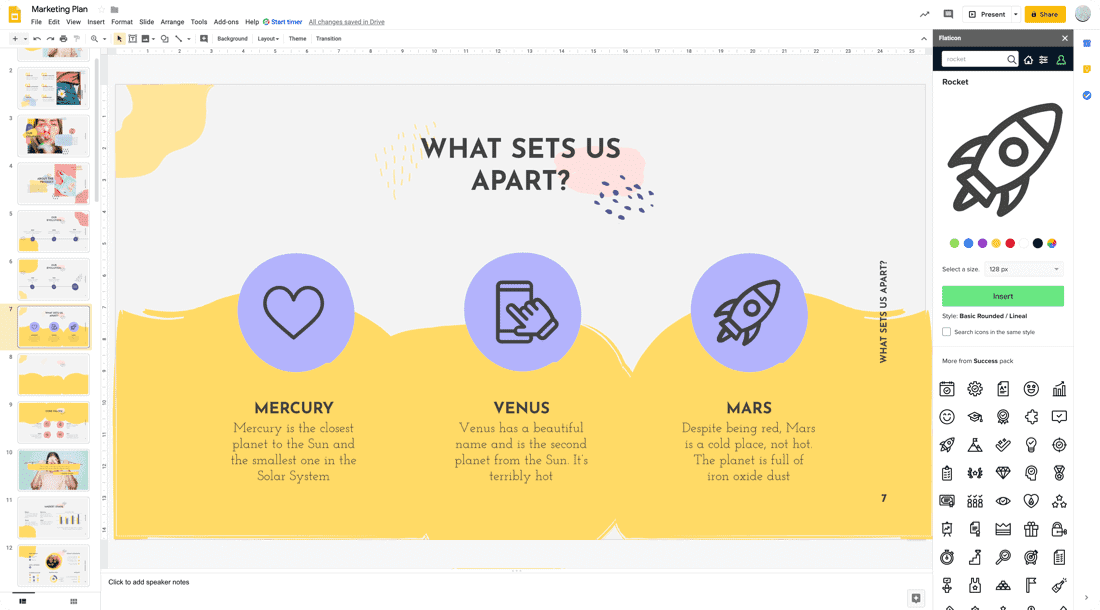
2. Show a new project to the class with Google Slides
In the event that your school works on projects, the Google Slides They will be very useful to you. These will allow you to make presentations quickly and collaboratively, so if the project is organized between different teachers, it will be much easier to add content working with the same version of the document. You can also add comments and tasks to make making changes easier.
3. Create a web page with Google Sites
If you still don't know Google Sites, is one of the applications that is included in G Suite for Education. This allows you to create web pages totally public, either restricted to an area, as can be all users of a school. You can develop all types of projects, such as a website for a specific class, for a project, or simply to create infographics or designs. You can also ask your students who believe their own website as part of a school project.
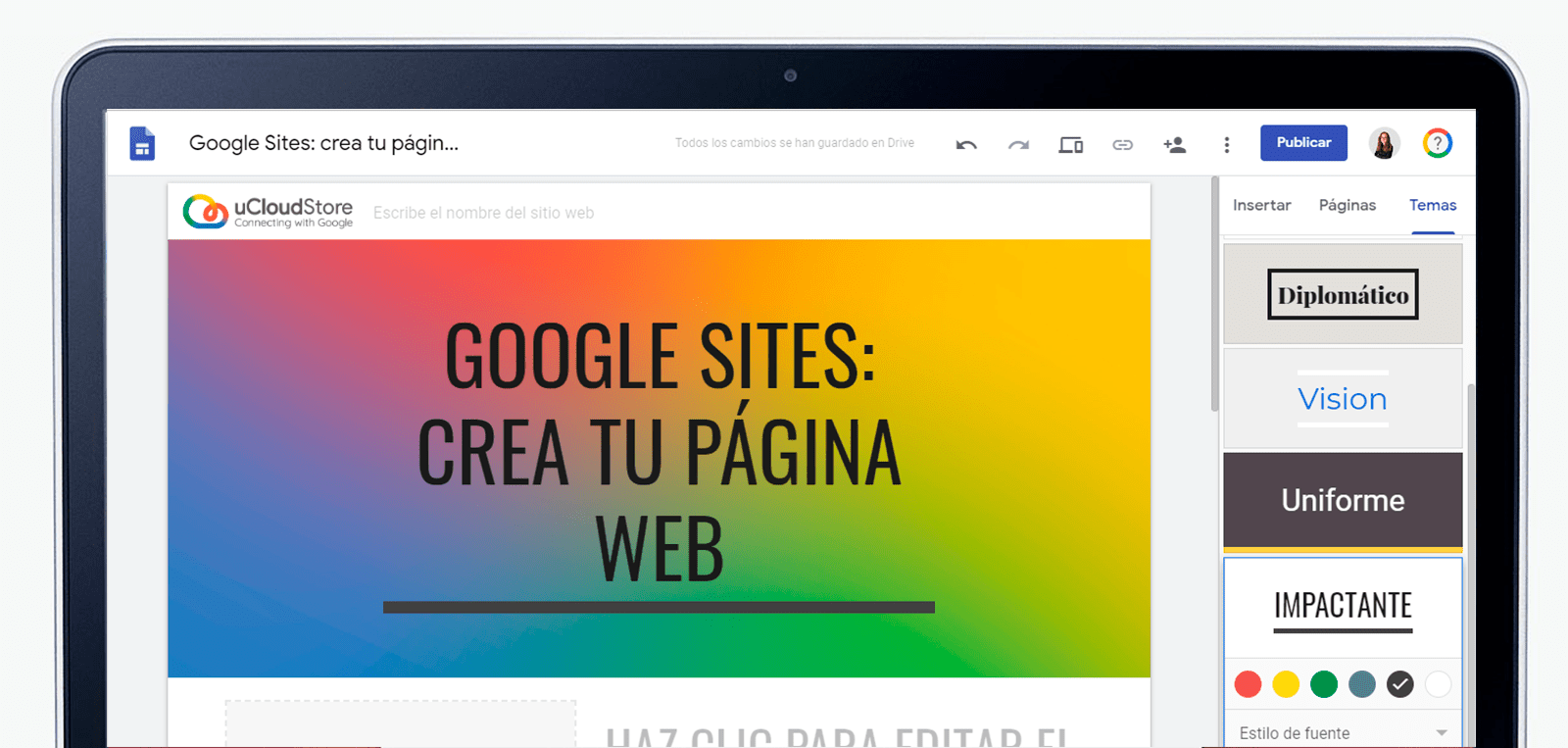
4. Conduct interviews and surveys with Google Forms
If in any of the projects carried out you want to teach your students how to do investigation, so much qualitative as quantitative, Google Forms It can be an excellent option to make it as real as possible. They themselves will be able to make their own forms with all kinds of answers (multiple selection, open, single selection...) and analyze the results thanks to the graphics that are created automatically.
5. Create a collaborative mural with Google Draw
Google Draw It is a perfect application for teaching, since it allows you to create all types of graphics collaboratively and in real time. For example, if you want your students to make a mural as a group, they can do it digitally and you can also access the change history to know who has made each contribution. This application will allow you to make all types of designs, such as timelines, infographics and much more.
6. Create a birthday timeline with Google Draw and Google Sheets
Knowing the students' birthdays to be able to congratulate them and improve camaraderie among the class can be very easy using Google Draw either Google Sheets. For example, using Google Draw it can be done in format timeline as mentioned above, while with Google Sheets you can make a calendar or Gantt chart in which each student can indicate the day of his birthday.
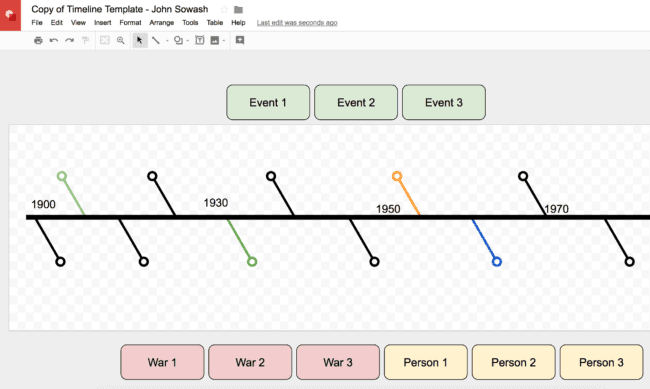
7. Use a digital whiteboard with Google Jamboard
Google Jamboard is a Google digital whiteboard, perfect for education. However, if you do not have a physical whiteboard, you can use the jam app, included in Google G Suite for Education. This can be used both from the computer as from a tablet, and can be a good option for teach distance classes and be able to write live or to ask the students doing exercises (mathematics, drawing...) to be able to correct them directly there.
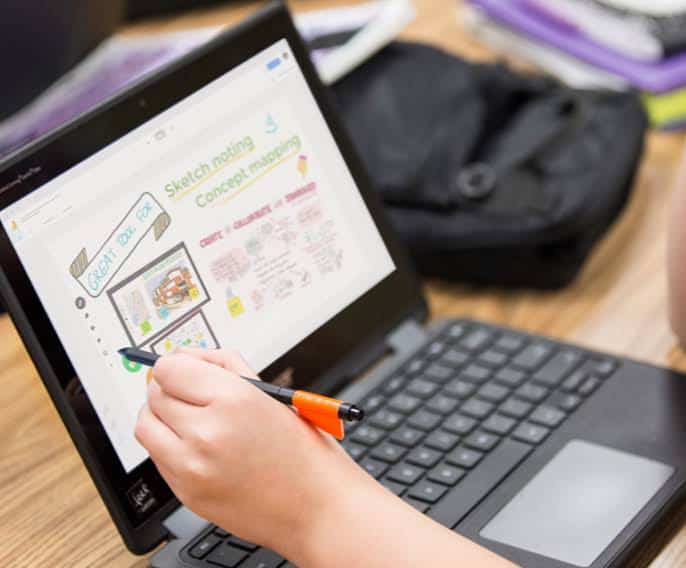
8. Brainstorm with students with Jamboard
Another use that you can give to Google Jamboard is the growth of brainstorming. This application allows you to insert post-its, images, videos and all types of content. Brainstorm ideas for projects or create a moodboard collaborative It will be very easy. It is a good option whether you are doing distance classes as to promote the teamwork from home.
9. Conduct online tutorials with Google Meet
You probably already know Google Meet. This well-known application for video conferencing was one of the most used in education during online classes in 2020. However, it is also an excellent option when doing hybrid or in-person classes, as it can allow you to do online tutoring. These may be appropriate both for directly monitoring the student and for talking to parents.

10. Evaluate assignments in Google Classroom
The latest idea with Google G Suite for Education for teachers, is to use Google Classroom as a space in which to evaluate tasks, both individually and in groups. You can create assignments directly in the application, ask students to upload them and correct them directly in it. This way you can centralize assignment deliveries and notes for all students.
Google G Suite for Education: do you have more ideas for teachers?
If you have any questions or have any ideas that may be useful to other teachers who are using Google G Suite for Education, we will be very happy to read you in the comments. Remember that if you want to continue forming you in the applications of Google for Education or you need school supplies from Google, like chromebook for students you can put yourself in contact us.



