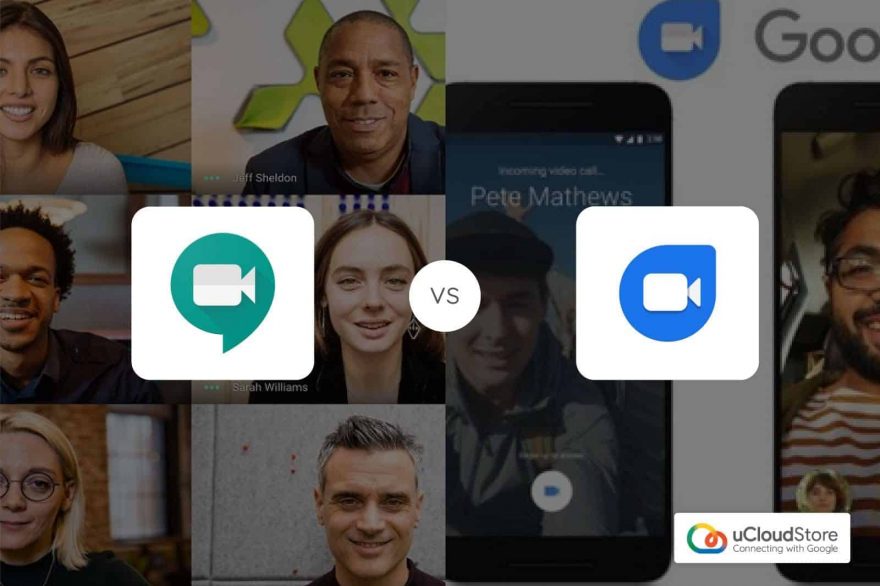Google Duo or Hangouts? This is the question that many users of Google applications ask themselves when they want to make calls or video conferences. In recent months, Google has been making a lot of changes and applications are increasingly sharing more features. Furthermore, recently, Hangouts Meet has been replaced by Google Meet and Chat, so these applications are being integrated. However, there are differences between Google Duo and Hangouts Meet (Google Meet). In this post we will explain which is the best option for each situation and what the main differences are.
[cp_popup display=”inline” style_id=”11746″ step_id = “1”][/cp_popup]
What is Hangouts Meet? (Google Meet)
Hangouts Meet (now Google Meet) is a Google video conferencing application, designed primarily to improve the collaboration between teams, whether at work or in the educational field. It is for this reason that one of the main features that sets Duo apart is the possibility of making video calls with many participants. Hangouts Meet (Google Meet) has a similar operation and purpose to competing applications such as Zoom either skype.
Main differences of Hangouts Meet (Google Meet)
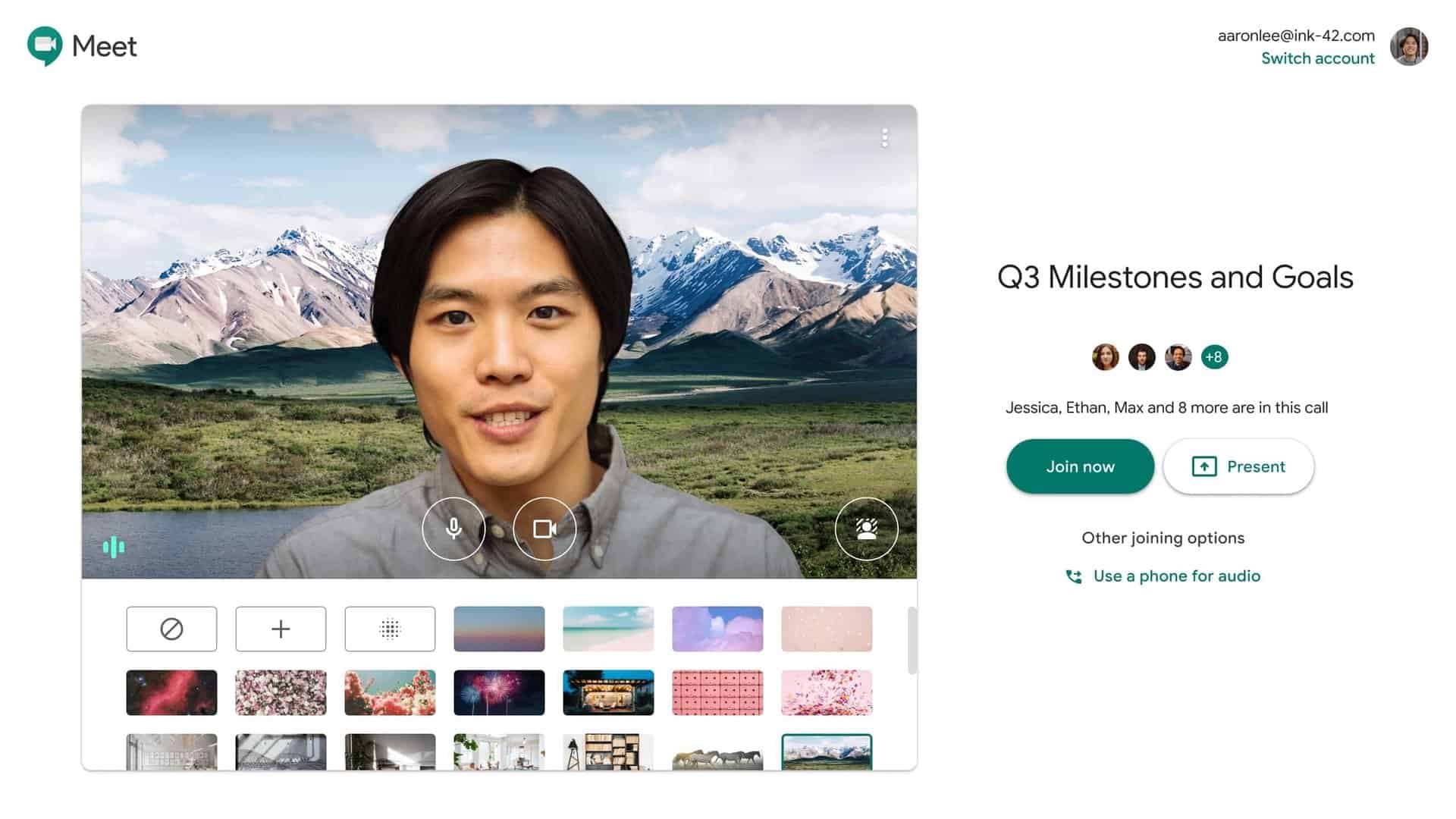
The main features of Hangouts vs Duo are as follows:
1. Price
Hangouts Meet (Google Meet) is included in the collaborative space in the Google cloud, Google Workspace. It is for this reason that in order to use the application you must have a Workspace payment plan. Prices range between 5.20?/user/month and 15.60?/user/month. However, you don't just pay for the Google Meet app, these plans include all of Google's collaborative space: Gmail with a professional account, Calendar, Drive, Docs, greater storage space and security controls.
[cp_popup display=”inline” style_id=”11742″ step_id = “1”][/cp_popup]
2. Participants
In this application you can make video calls with more participants. Depending on the plan that you have, you can do them with a limit of between 100 and 250 participants.
3. Security and control
Hangouts (Google Meet) It is designed for professional environments where more security, as is the case of companies or educational centers. For this reason, it is a better option when you need to have greater control over video conferencing.
[cp_popup display=”inline” style_id=”11738″ step_id = “1”][/cp_popup]
4. Text messages
In this case, Hangouts (Google Meet), Yeah allows you to send text messages. It has a chat on the left side where participants can write or share content. However, the chat is only active during the video call, so all messages are lost when it ends.
5. Share screen
This application is fully prepared for team collaboration, so it has advanced options to work better. One of them is the ability to share screen with users.
6. Record screen
Lastly, if you have a plan Business Standard, Business Plus or Enterprise, you can record your screen to share video calls with your team.
What is Google Duo?
Google Duo It is an application dedicated only to calls and video calls but, in this case, personal. It has features similar to those of competing services, such as Facetime or the options to make voice and/or video calls on WhatsApp and Facebook. Therefore, although we will explain it in more detail now, Google Duo is aimed at single users who want to call or make a video call with other users, personally. It is a more suitable option for domestic use than for the professional.

Main differences of Google Duo
The main features of Google Duo vs Hangouts Meet are as follows:
1. Price
This Google application is totally free, so it is included in many Android devices and is also free to use on the web. In this way, if all we want is to make video calls in a non-professional, single-user environment (or few, since it also accepts reduced group video calls) this is a good option. Note that, as it is a free service, you cannot benefit from other advanced features of Google Workspace, such as Drive, greater storage space and advanced security settings.
2. Participants
As we have already mentioned, Google Duo is especially aimed at people who want to make calls or video calls with another person. However, it also includes the option of doing them in groups, but with a limit of 12 participants.

3. Security and control
Google Duo It has standard Google security settings. Although these are good, they probably are not the most suitable for companies and educational centers, which need to have greater control of who enters, what type of functionalities users have activated during the video call, anti-hacking control of video calls... If you need all these functionalities, it will be better to use Hangouts (Google Meet).
4. Text messages
Another of the main differences of Google Duo vs Hangouts, the thing is No It has the possibility of sending text messages.
5. Share screen
Google Duo is specifically created to make video calls with another user. Therefore, it does not have collaboration functionalities such as sharing the user's screen.
6. Record screen
In line with the previous point, it also does not have any option to record the screen.
Google Duo or Hangouts? When to choose each one
After having analyzed the functionalities of each application, you may be wondering when to use each one. Here we leave you our recommendation:
- Google Duo: choose this app if you want to do calls or video calls for home use, with only one person or a group reduced. If what you want is to be able to make these calls without having to hire any service, since they are for private use, your best option will be Google Duo.
- Hangouts Meet (Google Meet): On the other hand, if you need to do regular video calls and without having to worry about him participant limit, you better use Hangouts (Google Meet). Furthermore, this is also the best option for companies and educational centers, since the application offers possibilities designed for these environments. Also note that in these situations it is much better to usesecure applications and that they offer a greater control.
Do you want to hire Hangouts Meet? (Google Meet)
If you are decided on hire Hangouts Meet (Google Meet) with the licenses of Google Workspace Do not hesitate to contact us here. As Google Premier Partner, we can help you hire your professional domain (if you need it), migrate and implement Workspace in your organization and train your team, so that the change is easy and you give intelligent and efficient use to the collaborative space. You can also purchase your plans directly Google Workspace here.
[cp_popup display=”inline” style_id=”11738″ step_id = “1”][/cp_popup]