Do you want to know which one to choose?
The eternal fight: GSuite vs Office 365 which is better?. As you well know, in your daily professional life, it is essential to have tools and applications that make your work easier and more productive, tools that allow your team to collaborate.
Currently, the trend is that more and more businesses choose to cloud based environments. It is for this reason that the Cloud world has more and more competitors. Surely you have heard a lot about GSuite and Office 365, the main service packages from Google and Microsoft.
But you still don't know which option is most suitable for your organization? Next, we want to give you a series of tips by which UcloudStore, we recommend GSuite as the best corporate communication tool, from which your employees can increase efficiency at work.
6 reasons to choose GSuite in your company
1. Email: Gmail
You may already be familiar with the look and feel of our beloved Gmail. Well, the tray G Suite It's exactly the same! In this way, Gmail's intuitive and simple interface is taken advantage of to make your adaptation process easier. In addition, Gmail allows us to quickly configure an automatic response and informs us of all the sessions that have occurred in your account, also showing information about the devices.
On the contrary, with office 365 The email is Outlook, which has a less familiar layout for most. This can make the adaptation process longer and more difficult than with Gmail. In addition, Google's interface is more deductive, an advantage for the rapid integration of the team after its implementation.
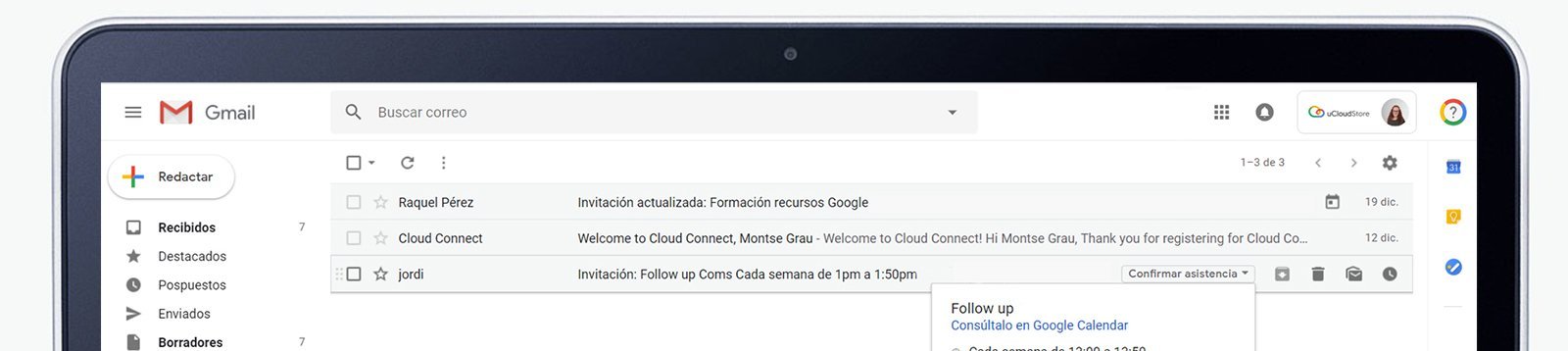
2. Large storage capacity
One of the strong points of G Suite is the large storage capacity that all plans have. In the case of GSuite Basic, this one has 30GB. Instead, with GSuite Business (from 5 users) and Enterprise, storage is totally unlimited.
In addition, we must also keep in mind that documents from Google apps, such as Docs, Sheets or Slides, do not take up storage space. Therefore, these applications do not affect the space available on our G Suite plan. Furthermore, with a single click the Google Suite convert files Microsoft Office in Drive documents, assigning them a URL and allowing collaboration on the document, so there are no incompatibility problems either.
3. Cloud applications
While Microsoft Office desktop apps require installation, maintenance and updating by an IT team, the G Suite work environment uses browser-based apps and the cloud. In this way, the data is more secure and It is not necessary to invest so much effort in IT. In addition, teams have the possibility of making more optimized use of the applications, reinforcing collaboration and teamwork.
On the other hand, something very positive about G Suite is that There is nothing that prevents combining Office 365 applications with Google applications. This is a good thing if what you want is to have the unlimited space that G Suite offers you, without losing the ability to continue using Microsoft Office 365. You can purchase the offline version of Microsoft applications and save your files to Google Drive, through Google Desktop Sync.
You can also install the Google Drive add-on for Microsoft Office.
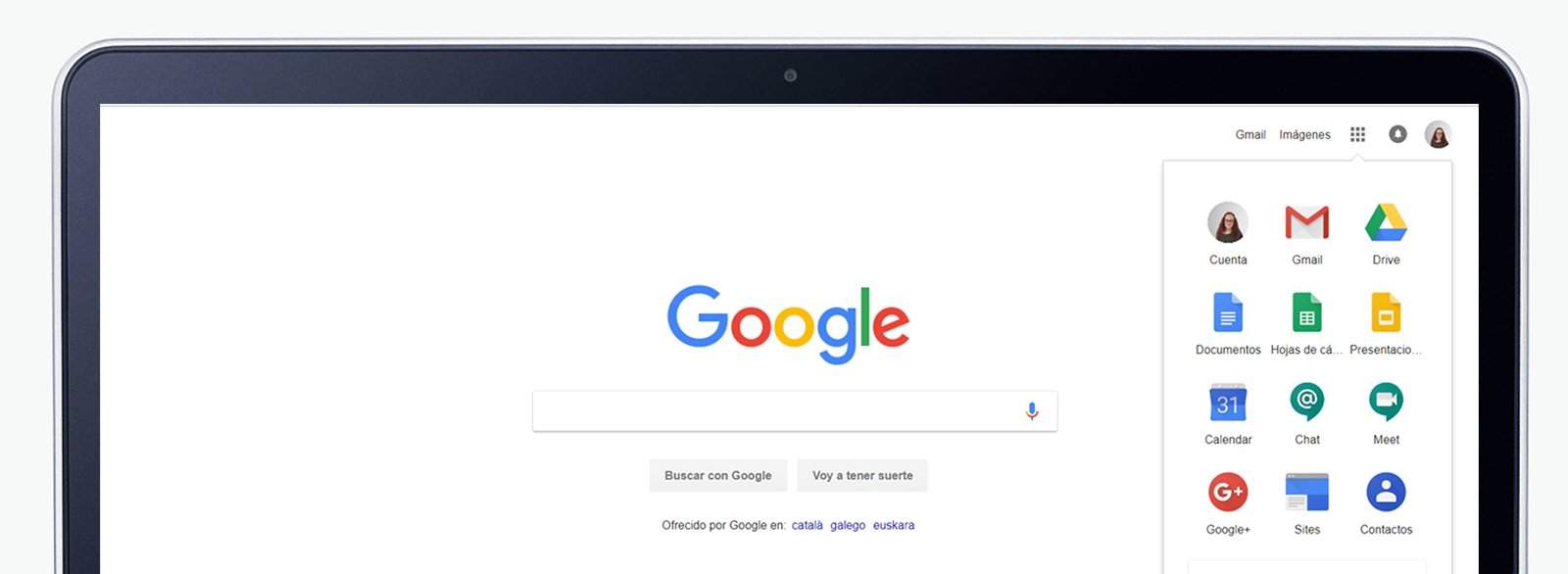
4. Improve your team collaboration
A great advantage of working in the cloud is the collaboration possibilities that open up. On the one hand, with G Suite, you will no longer have to work with different versions of files. Instead, simplement you can open a document in the browser and see, in real time, the edits your team members are making.
Both G Suite and Microsoft Office 365 do this type of collaboration using their online applications. However, we must take into account that G Suite is cloud native and in the collaborative field, so it is designed and adapted to this environment. Instead, Office 365 is transforming and evolving from desktop applications.
Besides, G Suite offers shared calendars in all its plans. In contrast, event and appointment planning apps are only available on Office 365 Premium plans.

5. Your video calls, to another level
Video calls are essential in any organization. This is due to the need for more flexible working, increased business travel and teamwork becoming more common.
To carry out these videoconferences there are many applications. The most used in the professional field are Google Hangouts and Skype for Business. However, Google Hangouts improves the video conferencing experience. Its alot faster, allows for easy screen sharing, and can sync with your calendar. This makes it much easier to organize video calls in meeting rooms and share them with your team.
6. Synchronization and offline work
Both Office 365 and G Suite provide desktop applications to sync local data to the cloud and vice versa: OneDrive and Google Drive Sync, respectively.
These apps allow you to save a file to the cloud that appears on your local drive, or vice versa. This is useful if you need to work on documents offline, want to back up or upload local files to your cloud storage.
However, remember that working offline makes your data less secure in case your device is stolen. In this sense, G Suite starts with online and cloud work, without forgetting offline work. However, it leaves it as a second option for exceptional occasions.
Why does UcloudStore recommend GSuite?
As we have seen, if what you want is to have an environment easy, flexible and collaborative, which is completely cloud-based and offers you a wide range of possibilities, your best option is G Suite. There are many success stories that the Google Suite has generated, and it is currently one of the best tools of 2020 in internal company communication
If you have been wanting to know more about G Suite, you can contact UcloudStore through their web form or calling the phone +34 634 88 78 70 . If you want to know more about the advantages of implementing the Google Application Suite, you can read why G Suite is an option to consider.
Are you already decided? Register your business in a few simple steps.

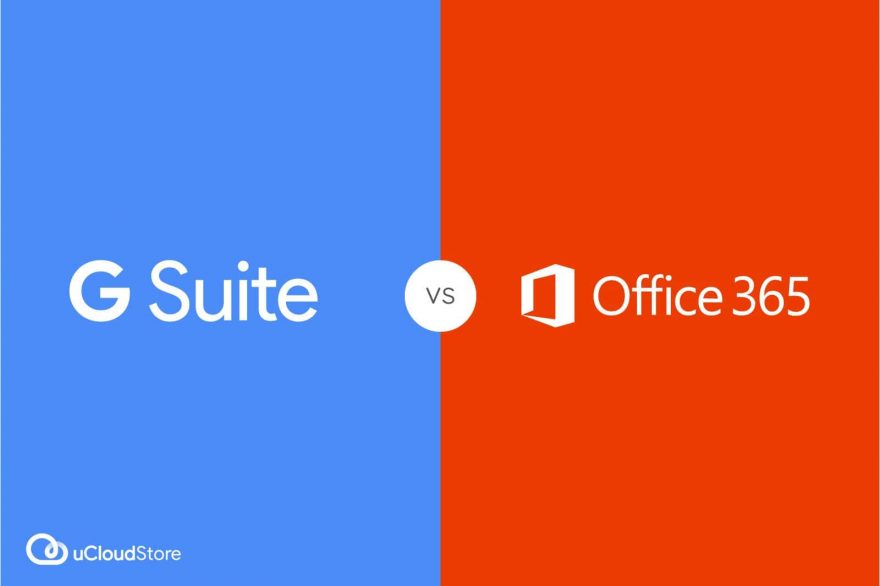


1 thought on “GSuite vs Office 365: 6 motivos para elegir G Suite”
I've had 2 problems with this.
Files made in Word, once opened in Google Docs, the formats are deconfigured and vice versa.
Syncing files from the cloud to the desktop is slow, causing changes to be lost to even files that the application says are up to date but have not been uploaded. (Which has never happened to me in Dropbox, but in One Drive)
In addition, drive desktop maintains much higher network traffic than drop.
Any way I can avoid these problems. ??