The devices Chrome OS They are a whole world. Why fool us? At this point, after having read articles like Chrome OS: your best ally in any situation either What is Chromebook: 8 keys to the Google laptop, you will have realized the wide variety of devices and possibilities that exist. If, on the other hand, you still do not know the benefits of Chrome We recommend that you stop by Chrome OS vs Windows: 5 differences and which one to choose. Today we leave you with one more of the possibilities that Chrome offers you: Chromebox. Do you want to know what it is and why you should get one?
Read this post and you will find out!
What is Chromebox?
Neither more nor less than a computer. However, it is different from what we are used to, since it has a different format: a small and fully optimized box, which connects to any monitor or screen, becoming a powerful device.

Google Chromebox: features
Depending on the brand and model you choose, it has some characteristics or others. If you want to review the models that we offer in an online store, you can enter the Chromebox category. However, broadly speaking, they stand out for:
- Automatic Updates
- Intel Celeron, i3, i5 or i7
- RAM between 4 GB and 16 GB
- Between 32 and 64 GB SSD
- SD card
- HDMI and DisplayPort
- 2 x USB 3.1
- 2 x USB 2.0
- 1 x USB-C
- 1 x Headphone-microphone
Why Chromebox?
After having heard the benefits of using other devices Chrome OS, like a Chromebook, you may be wondering what's different about this one and why it would be your best option. We explain it to you with these simple examples. If, on the contrary, you already know what you prefer buy chromebook, you can purchase it directly in our online store.
1. Workplace optimization
As we explain in our workplace solutions, the Chromebox They are a perfect device if what you want is to optimize the space in which you work to the maximum. Therefore, whether you are in a space of co-working, if you office is small, or do you just do home office, and your main priority is not to take up much space on your devices, this will be your best option.

2. Need for a powerful computer
It is possible that, apart from needing a device that does not take up much work space, you want power. Sometimes we tend to think that the smaller the device, the less powerful it is. In the case of Chromebox It is not like this. As you have seen, the Chromebox offer many hardware possibilities, so if you want a powerful computer, you will have it. Furthermore, part of its efficiency and speed is also given by its operation in the cloud. Remember that what makes it most different from other computers is its appearance. After all, it is a computer.
3. Chromebook Meet
As we have seen, the Chromebox They can have several uses, among them the option of desktop hardware, videoconferencing hardware or Digital Signage stands out. If we refer to the video conferencing option, we must understand that the Chromebox device can only be used within the Hangouts Meet Hardware kit. When you purchase the Google Meet kit offered by brands such as Lenovo, Asus or Logitech, you get an integrated system for video conferencing that includes the Chromebox device that acts as a CPU. He Hangouts Meet hardware pack varies depending on the chosen pack, but It usually consists of a Chromebox, camera, control mechanism and a speaker..
4. Connection to different screens
Furthermore, it is very practical in cases where you want work with different screens at the same time. This is thanks to your multiple connection ports. This way, you can work with different screens without having to have space for your monitors and/or laptop.

5. Digital Signage
Beyond workplace solutions, Chromebox They can also be used in solutions Digital Signage. If you want to know more about the different possibilities Chrome OS In this area, you can read the solutions we propose. In this case, with Chromebox can improve your point of sale experience plugging it into any screen and broadcasting videos and audiovisual pieces.
6. Videoconferencing
The device Chromebox It is also used in video conferencing solutions. This is part of the pack of Hangouts Meet Hardware, so if you want more information about its uses and benefits you can read Hangouts Meet: what it is and what hardware it includes.
Do you want a Chromebox?
The Chromebox devices They are ideal for small jobs, where power is needed and/or working with different screens. Furthermore, they can also be used in digital signage and videoconferences. If after reading this article, you think that getting a Chromebox is your best option, you can contact us or enter our website to consult the latest models. On the other hand, if you are not yet a user of Chrome OS and you are not decided, we recommend that you read Chrome OS vs Windows: 5 differences and which one to choose.


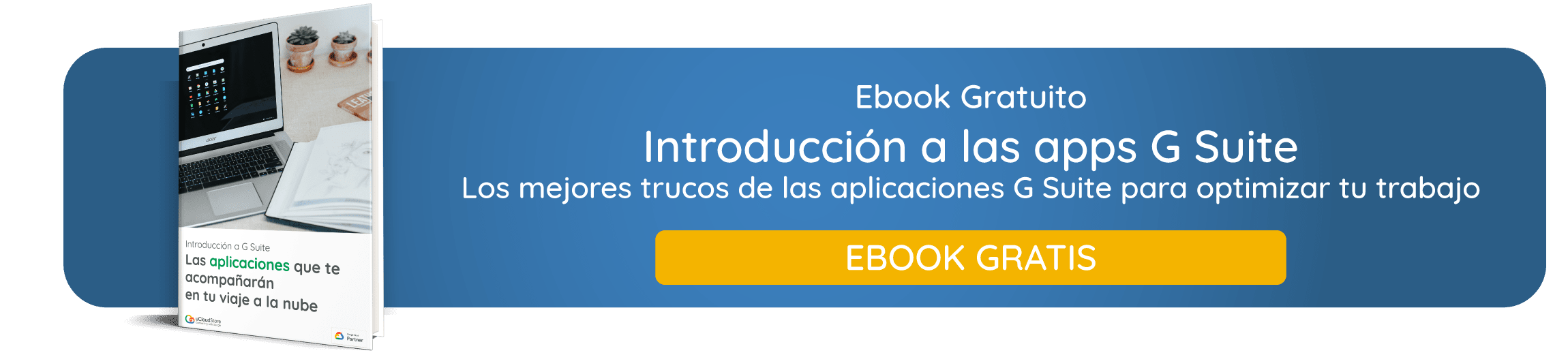



1 thought on “Qué es Chromebox: Todo lo que necesitas saber”
Can they support Autocad and Revit?