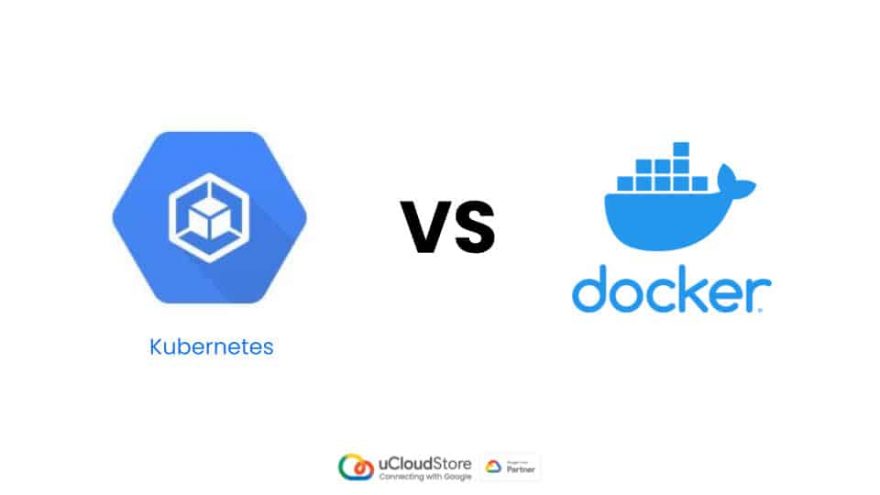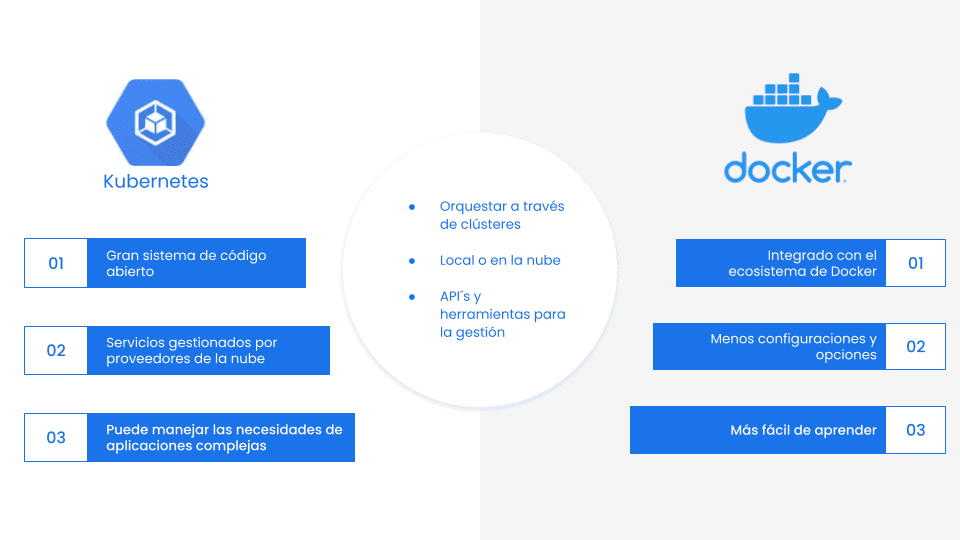To begin comparing the terms Kubernetes vs Docker, it is important to keep in mind that it is not necessary to select one, but rather that they are two different technologies that can even complement each other. Docker and Kubernetes are used to Build, deliver, and scale containerized applications, and they work well together.
Both Docker and Kubernetes are two of the container managers most well-known software in the industry, and are currently the most used mechanisms to package a software application, then distribute and execute it through the use of these software containers.
What is Docker?
Docker is a software container platform that allows create, deploy, copy, and move containers from one environment to another, in order to optimize cloud applications. It is designed to develop, ship and run these applications taking advantage of the technology of each container.
Among the main benefits, it allows you to save resources and virtualize as little as possible to run an application. Furthermore, with Docker it is possible to use a wide variety of tools that adapt perfectly to the platform, deliver all types of code more quickly, save money by improving the use of resources and have total control thanks to its simple use.
What is Kubernetes?
Kubernetes It is an open source system that allows automation, maintenance, portability and flexibility of the software executed in their containers. You can schedule the deployment, scaling and monitoring of workloads and containers, and also can be used with or without Docker.
Unlike Docker, Kubernetes It makes it easier to manage certain operational difficulties that may arise when the number of containers deployed on multiple servers increases.
Google Cloud is the basis of Kubernetes, which was originally developed at Google and released as open source in 2014. At the time, the company needed a new way to run billions of containers a week at scale, and today it is the standard orchestration tool for the sector and market leader for the implementation of containers and distributed applications. As Google notes, “Kubernetes' primary goal is to make it easier to deploy and manage complex distributed systems, while continuing to benefit from the enhanced use of containers.”
Kubernetes Advantages
One of the main Kubernetes advantages vs Docker has to do with the number of applications present in our system, since the greater the number of applications, the more complicated it is to manage. In this case, Docker is not enough since coordination is needed to carry out the deployment, monitoring of services, replacement, automatic scaling, that is, the administration of the different services that make up our distributed architecture.
Automated operations: It allows you to manage when or circumstances it is necessary for a container to be launched.
Monitoring the status of services: Kubernetes allows you to monitor failures, execution times, and other parameters of previous executions, for example you can launch a Docker from Kubernetes and see if it failed, if it completed, and in how long.
Infrastructure abstraction: With Kubernetes you don't have to worry about the physical structure or available storage, you simply develop your containers. This makes the work of developers easier, who can focus on the development of the application itself.
Automated operations
Kubernetes includes a powerful API and command line tool, called kubectl, that takes care of a large part of the tasks of container management heavier through the automation of operations.
The Kubernetes controller allows applications and containers to run exactly as specified. Additionally this facilitates the administration of your infrastructure since all deployments/updates are managed through the same access point.
Infrastructure abstraction
What does infrastructure abstraction mean? In simple terms this means that your developers do not have to worry about resource management and monitoring or other infrastructure-related details that can delay productivity and focus on the development of your application code.
Kubernetes facilitates all these processes through the API Server and its different components, which execute and monitor desired configurations. Resource management is not only easier but also automated, and the combination of the above plus the ease of mounting applications in containers using Docker speeds up development cycles, exponentially accelerating the delivery of projects and new functionalities.
This also contributes to the principle of separation of concerns, where each container is an independent component that, when combined with the rest, forms all the services that make up your application, allowing the independent development and deployment of each component.
Monitoring the status of services
Kubernetes, which means helmsman or pilot, lives up to its name through the service status monitoring (Kube-controller-manager), component in charge of this task.
He kube-controller-manager constantly evaluates the current state of your cluster and compares it with the desired state (the configurations that you send to the API server). If it detects a difference in the current state, this component is responsible for executing the necessary actions to return your cluster to the desired state, thus guaranteeing that the current state is a mirror of the desired state at all times, and removing this responsibility from the teams. of IT.
Comparison between Kubernetes and Docker
To continue with the comparison of Kubernetes vs Docker We must explain in more depth what each one is and why we say that they can complement each other. Docker is a runtime (time interval in which a program runs on an operating system) From containers, while Kubernetes It is a platform to run and manage containers from many container runtimes.
Kubernetes supports numerous container runtimes, such as Docker, containerd, CRI-O, and any Kubernetes CRI (Container Runtime Interface) implementation. Thus, Kubernetes could be understood as an "operating system" and Docker containers as the "applications" that are installed on it.
Docker or Kubernetes: Which one is best for you?
In general, Docker Swarm It installs faster and requires less configuration than Kubernetes if you build and run your own infrastructure. It offers the same advantages as Kubernetes:
Deploy applications through declarative YAML files
Automatically scale services to desired state
Balance load across cluster containers
Control security and access across all your services
If you run few workloads, don't mind managing your own infrastructure, or don't need a particular Kubernetes feature, Docker Swarm can be a great option.
Kubernetes It is more difficult to install at first, but offers a Greater flexibility and more features. It is also widely supported by an active open source community.
Kubernetes offers several out-of-the-box deployment strategies, you can manage the traffic that your network receives and provides functions of container observability. Major cloud providers offer managed Kubernetes services that make it much easier to get started with cloud-native features like auto-scaling. If you run many workloads and need cloud-native interoperability, and also have many teams in your organization (which requires better isolation of services), Kubernetes is the platform for you.
If you want to know more about this platform, you can read our post about the operation and main features of Kubernetes.