Jamboard is the digital whiteboard Google, powered by G Suite that aims to connect teams to work in multidisciplinary projects. Above all, it stands out for making the creative processes. On other occasions we have already talked about the features that make it very useful (if you missed it you can read Google Jamboard: 5 benefits of using it). Are you a creative agency and want to know what uses you could give it?
We explain it to you!
Google Jamboard in digital agencies
The first benefit that we highlighted in our last post about Google Jamboard, was its ability to increase creativity, thanks to its possibilities to add images, videos, graphics and intelligent stroke recognition. And how can this help you? Here are some examples.
1. Brainstorming and moodboards
In the creative process, the conception of the idea is an essential part. For this, the preparation of moodboards and brainstorming they are very useful. If you have a Google Jamboard, the ideation process can be even easier. On the one hand, if you are more into writing and making your own diagrams, you can use the touch board and its pencil to do everything you want. On the other hand, if you are one of those who love to work with post-its (like me!) Don't worry! You also have the possibility of creating your own and adding as many as you want. Also, if you want to make it more visual by adding drawings either images This is your tool!
The result is a moodboard with inspirational images that will capture the essence and concepts for your project. In addition, you have the possibility of saving everything in your Drive and having the entire ideation process of your project documented.

2. Ideation and creation of designs and prototypes
Another interesting aspect of the Jamboard is the creation of prototypes, designs and logos. This can be applied to different disciplines, such as graphic design, industrial design or of product, and architecture and interior design.
The Google Jamboard It allows you to make freehand drawings, graphics or even add PDF files of technical drawings. In this way, you can work directly on an idea you have in your head or from an image or prototype already developed.

3. Editorial layout
Although it may seem very similar to prototyping, layout long editorial pieces (like magazines or books) is sometimes a quite complex process and difficult to do digitally. In this case, the Google Jamboard makes the process easier for you, both in the ideation and sketches of the model, as well as in its editing and correction before publication.
On the one hand, it gives you the possibility of making sketches of how the pages, their images and texts will be distributed. On the other hand, by importing your final file, you can do the corrections directly on this and point out the possible modifications for publication. This can mean a saving significant amount of papers, prints and post-its, apart from making it easier, faster, and giving you the possibility of saving it. This way, you would not need to save more sheets or prevent them from being lost.

4. Advertising campaigns
Another creative discipline that can be very useful Jamboard, is the advertising and the marketing. Apart from the creative processes, choosing naming or concepts, with Jamboard you can outline the strategies of your projects and their campaigns. On the one hand, as we have already said, you can create and attach graphics either schemes. On the other hand, if you want to run an advertising campaign based on the making a spot, you can move all the above processes to the Google Jamboard. In this way, you have the possibility of easily constructing both the ideas and the scripts and storyboards.
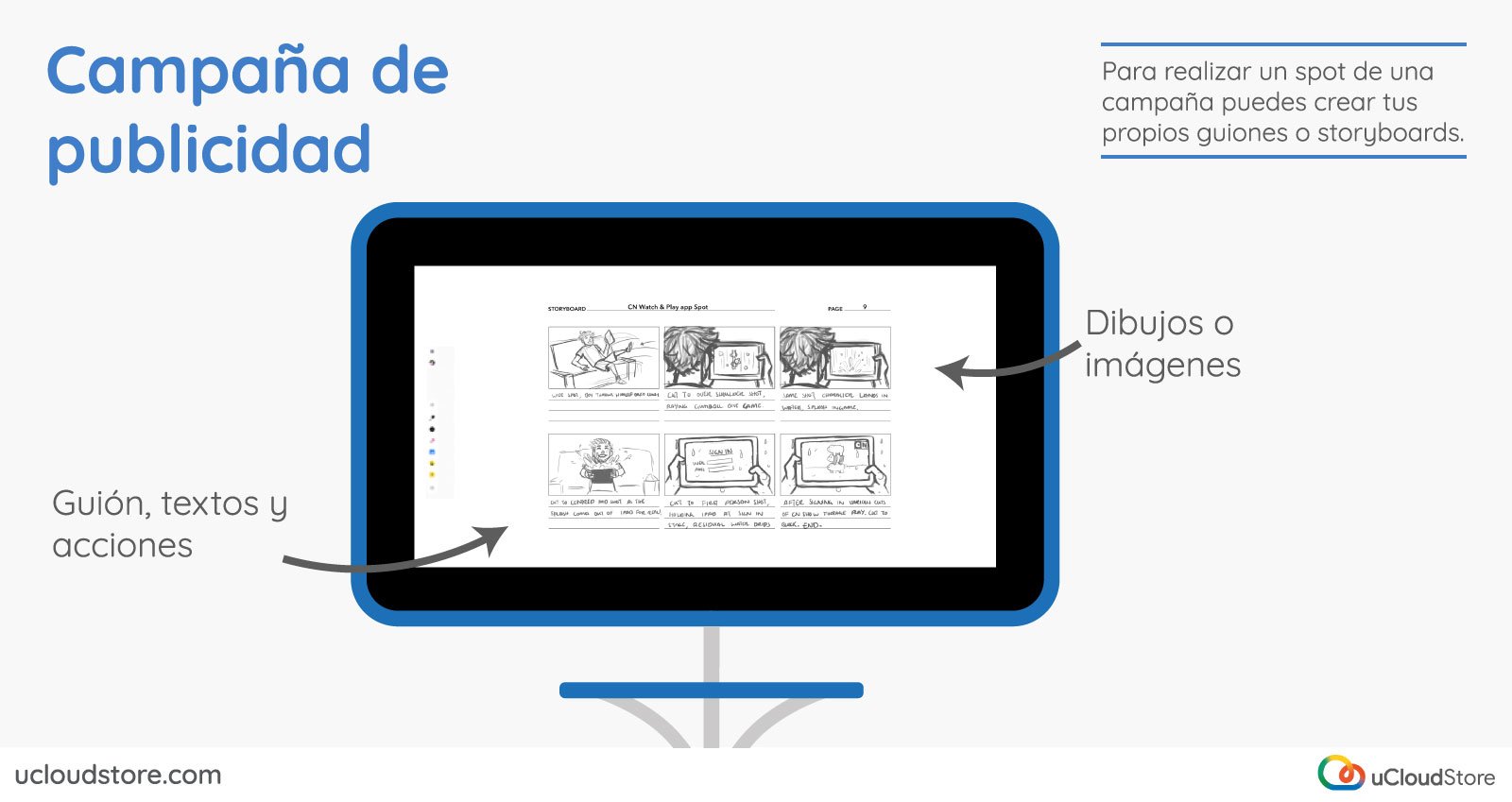
Do you want a Google Jamboard?
In conclusion, Google Jamboard It is a very powerful tool in all creative disciplines. Furthermore, as you already read in Google Jamboard: 5 benefits of using it, allows you to work remotely with your team, so anyone with access can collaborate on your projects wherever they are and from any device.
Do you want to try it? You can ask us for a demo! Fill out the form with your information, or call us at +34 634 88 78 70 and from ucloudstore we will contact you! Don't wait any longer to see all the opportunities it can generate Google Jamboard for your business.
[contact-form-7 id=”432″ title=”Jamboard demo test”]



